About the Help Files
Welcome to the AMT for COBOL Help Files. Use the page tree in the left pane to navigate through these help files, or use the links at the bottom of each page to navigate within the same section. To navigate back, it is possible to use the breadcrumbs at the top of the page, or by simply using the back button in the internet browser.
If these are not the help pages that you are looking for, browse to help.myasysco.com to find all available help files for every version of AMT.
| Note |
|---|
|
This Help File is written for AMT-COBOL version 167.
Previous versions of AMT may not look the same, or even contain the same functionality. |
Accessing the Help Files
There are multiple ways to access the help files.
Follow the steps below to set the URL for the static help files in an existing AMT-COBOL environment:
- Navigate to the following directory: ..\<AMT Environment>\Lion\.
- Open the Lion.ini file in a text editor.
- Find the HELPURL setting and set its value to lead to the static or online help files:
- Offline: For the static help files, set the HELPURL value to:
<URL to Control Center>/Help/
An example URL that leads to the Help FilesHELPURL=https://VWIN2019SRV/AMT-COBOL/ControlCenter/Help/
- Online: For the online help files, set the HELPURL value to:
HELPURL=https://help.myasysco.com/cobol-aseries/
- Offline: For the static help files, set the HELPURL value to:
- Save and close the file.
It is now possible to start the AMT Developer Studio and navigate to Help → Home to open the Welcome page of the AMT Help Files. It is also possible to press the F1 key to open context-specific help. For example, when an item is selected in the repository tree, such as Database, and the F1 key is pressed, the topic about the selected node will open. In this case, it would directly open the help section about databases.
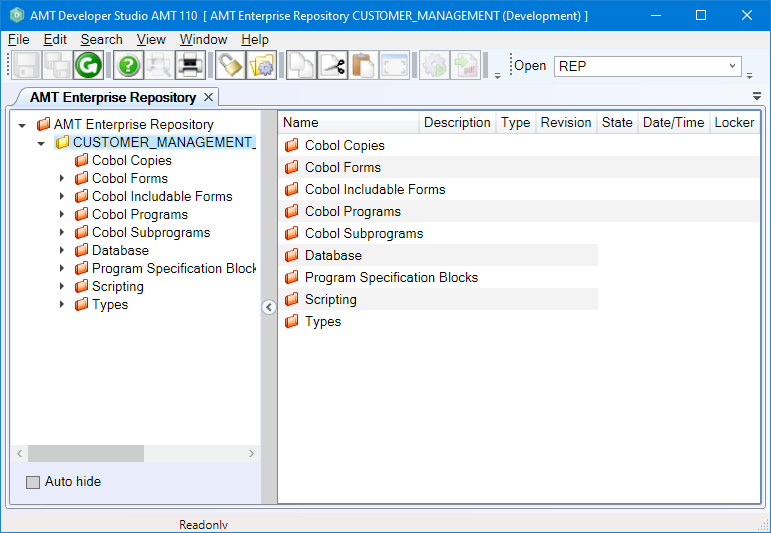
Accessible Offline and Online
Using the help files from your application will initially take you to a static (offline) version of the help files. This version is updated with every release and patch (but not with fixes), and needs an internet browser to open, but it does not require an internet connection. These help files are stored on your system and are directly accessible. However, the online help files will contain more up-to-date information.
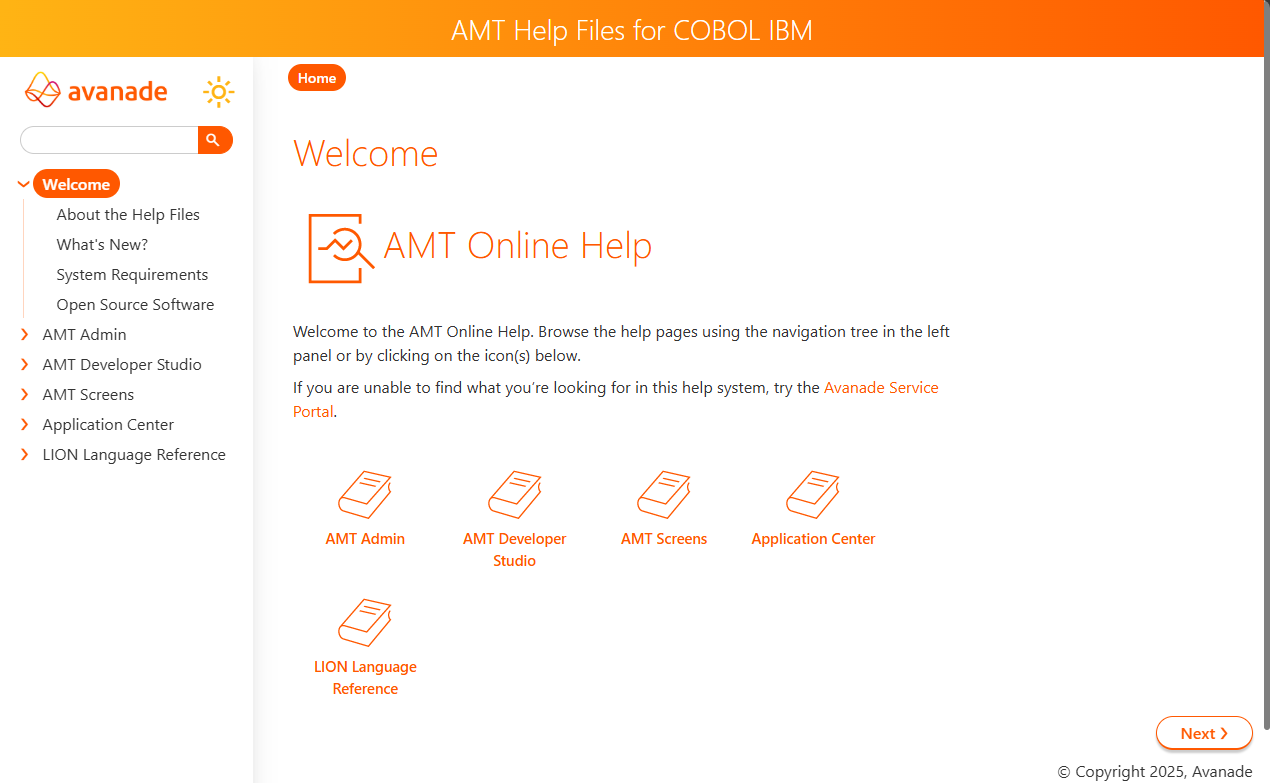
Search Filtering
A search for a subject can be performed by entering a term in the search field, in the header of the help site. Results will be displayed as shown in the example below.
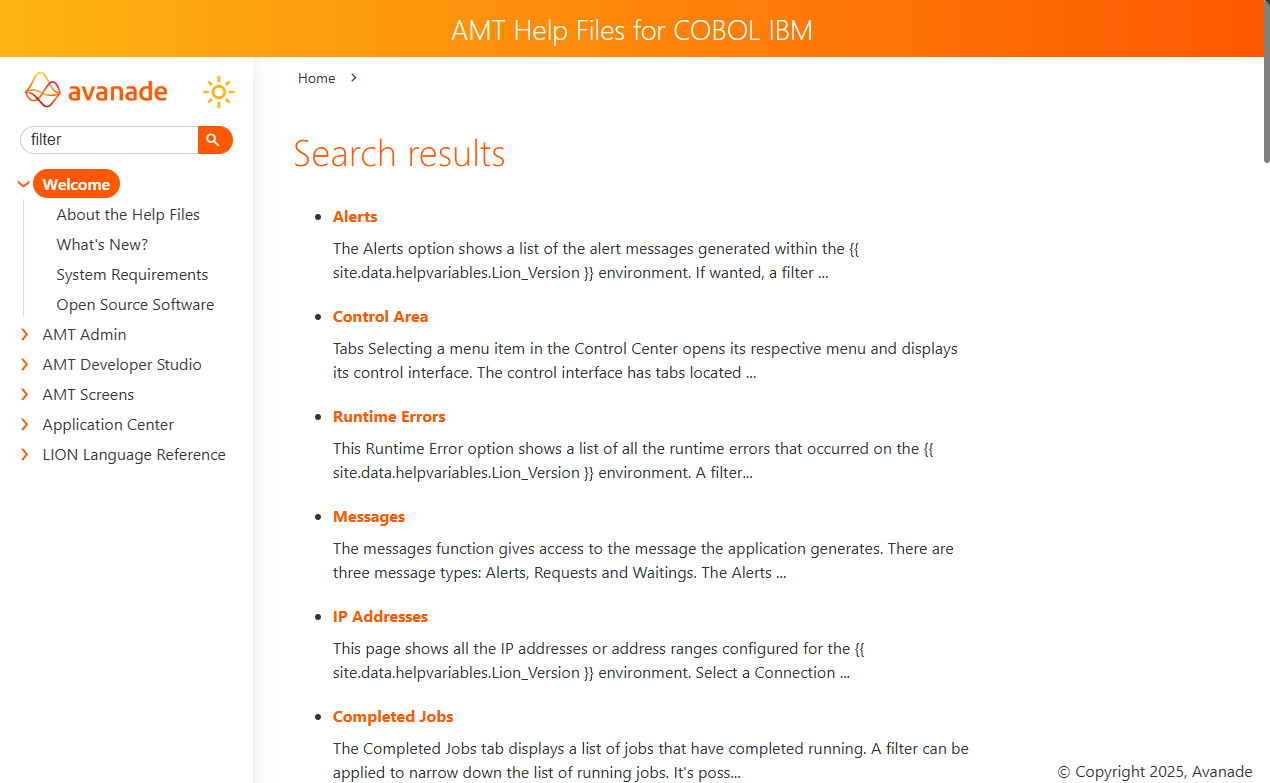
Code Examples
Code examples are recognizable by the usage of a code box or their font as shown in the example shown below.
| Code example |
Code examples can be Copied and Pasted from the help pages directly into the editor of the Lion Development tool.
Continuous Improvement
These help files are written for you, the user of AMT-COBOL. This help files project is continually updated with new features and fixes. We appreciate your feedback, and we therefore welcome you to let us know if there are any items that need improvement. Please create an incident on our Avanade Service Portal
