Edit
Clicking on the Edit option opens the following drop down menu:
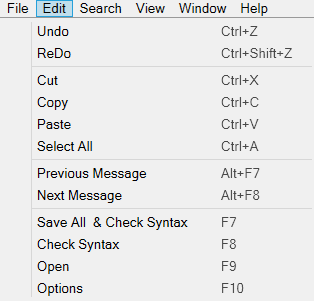
Undo
Undo the last made change, if any. ![]() It is not possible to Undo after the
object is
saved until new changes are made.
It is not possible to Undo after the
object is
saved until new changes are made.
ReDo
If a change was undone, ReDo allows the users to
redo the change.
Cut
Cut selected text or items, removing it and saving it in the clipboard.
Copy
Copy selected text or items, saving it in the clipboard.
Paste
Paste the most recently cut or copied text or items.
Select All
Selects all text or items in the active window.
Previous Message
Jumps back through code to highlight where a warning or error occurred.
Next Message
Jumps forward in code to highlight where a warning or
error occurred.
Save All & Check Syntax
Validates code by checking for warnings and errors, and saves all
made changes.
Check Syntax
Validates code by checking for warnings and
errors.
Open
Clicking inside the text field allows for entering commands to open or navigate windows,
such as "GEN" to open the Generation window (see the Open
Commands page for all available commands). Clicking on the arrow on the right side of this field
opens a
drop-down list in which all recently opened windows and objects are listed.
Options
Opens a new window in which the Options of the Developer Studio application can be
configured.
