Options
If you open a form (by double clicking it, or right clicking and choosing options, or selecting it and giving an enter ), the following screen appears:
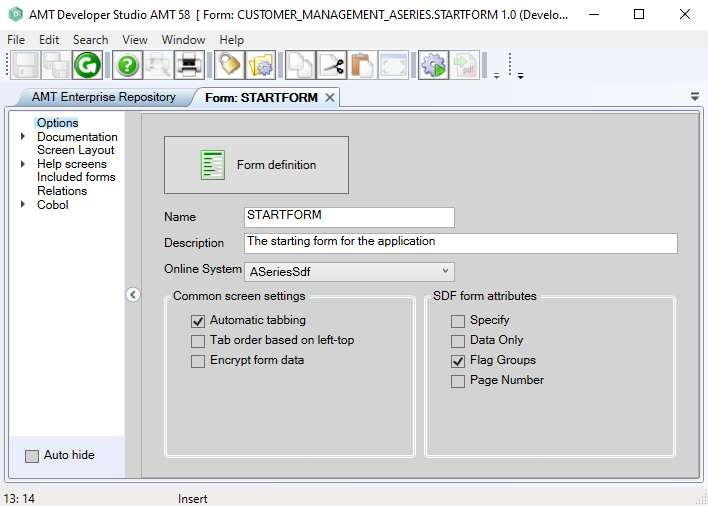
The following options can be set:
|
Option: |
Description: |
Value: |
||
|
Name |
The name of the form. |
<Text>. |
||
|
Description |
Description of the form. |
<Text>. |
||
| Online System | The Online System setting determines the form behaviour. The default form behaviour can be changed by selecting a different system from the drop-down menu.
|
CicsBms/ImsMfs. | ||
|
Automatic tabbing |
If enabled, the cursor is set automatically to the next field when a field is totally filled. |
Enabled/disabled. |
||
|
Tab order based on left-top |
If enabled, when an end user hits the TAB to shift to a next layout control, the tab order will be based on the screen position (left-top to bottom-right). If disabled, the order will be based on the tabnumber setting for the concerned layout controls. |
Enabled/disabled. |
||
| Encrypt form data | If enabled, the data in the form will be encrypted. |
Enabled/disabled. |
||
| SDF form attributes | (Online system ASeriesSdf only) To use SDF form attributes in a form, they can be enabled by checking the corresponding attribute. At this moment the 'Flag Group' and 'Data only' attributes are supported.
| Enabled/disabled. |
