Logging Configurations
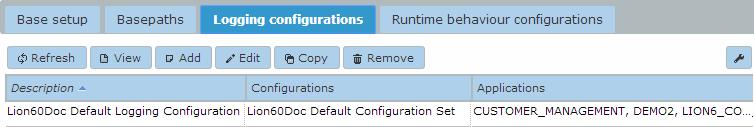
| When a logfile is locked by another process, the logging can't be written into the logfile. Therefore it is recommended to view a logfile using the Logging option in the Processed menu item or alternatively using Notepad and not Microsoft Word, since this last application will lock the logfile. |
In this tab the available logging configurations are shown to the administrator. As with the basepaths configurations new configurations can be added, existing ones viewed, edited, copied or removed. When add, edit or copy is selected the dialog shown under General logging settings will appear.
In the tab General logging settings the events to log can be selected. In the tab Days to keep logging settings the time before deleting the log entries can be set in days and in the tab Transaction logging settings the actual transactions can be logged in a database. For logging of transaction a transaction database is required. This can be added in the databases screen of the ControlCenter
General logging settings
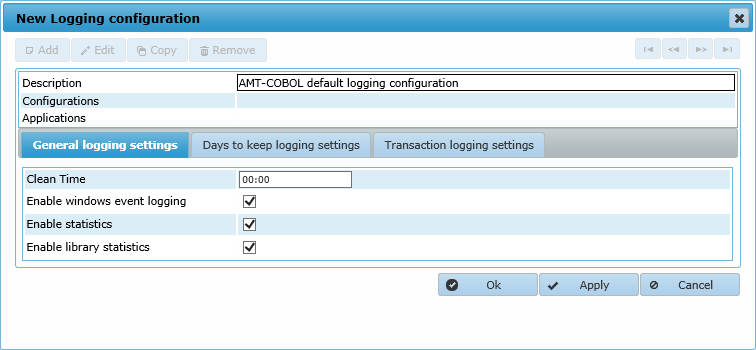
- Clean time: The time of day when the Batch Controller will starts its daily cleaning of the reportfiles and logfiles
- Enable windows event logging: When set to Yes event entries will be written in the Windows event logs
- Enable statistics: When set to Yes statistical information will be stored in the System Database.
- Enable library statistics: When set to Yes statistics about library usage will be stored
Days to keep logging settings
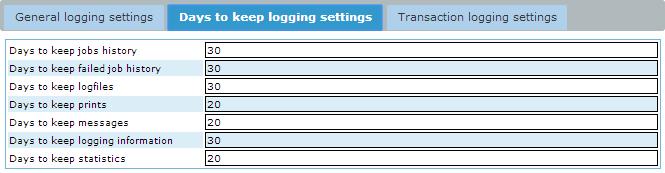
- Days to keep jobs history: This setting determines the number of days that the job execution information is stored. After this period, the relevant records will be deleted by the Batch Controller. When this value is changed, the new setting only applies to the jobs executed afterwards.
- Days to keep failed job history: This setting determines the number of days the Batch Controller keeps the execution history for failed jobs.
- Days to keep logfiles: This setting determines the number of days the Batch Controller keeps its logfiles
- Days to keep prints: This setting determines the number of days the Batch Controller keeps its prints. If this setting is less than 25, joboutput that is not actually printed will be saved for 25 days.
- Days to keep messages: This setting determines the number of days the Batch Controller keeps the messages in the System Database
- Days to keep logging information: This setting determines the number of days the logging information is kept in the database.
- Days to keep statistics: This setting determines the number of days the statistics are kept in the database.
Transaction logging settings
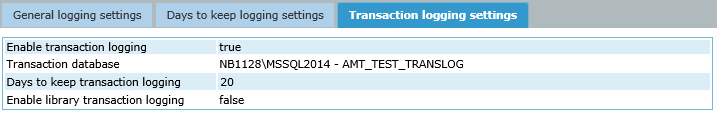
- Enable transaction logging: When set to 'true' database transactions will be logged in a seperate database. To be able to use this option a seperate transaction database has to be created in Databases first.
- Transaction database: Select the correct transaction database for this configuration
- Days to keep transaction logging: This setting determines the number of days the transaction logging information is kept in the transaction database
- Enable library transaction logging: When set to 'true' library transactions will also be logged in the transaction database
