Queued Prints
In this tab the queued print requests are shown. The same filters as under Completed prints can be applied.
Only prints of applications that are in the security role of the current user or operator will shown.
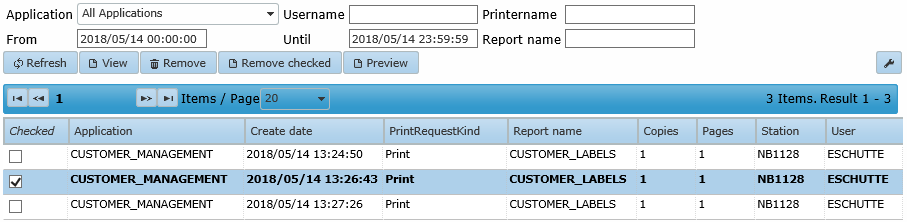
When the queued print is selected the following actions are available: View details printrequest, Remove printrequest, Remove checked printrrequests or Preview printrequest.
Details shows the details of the print request, Preview shows a PDF preview version of the print output and Remove removes the printrequest from the print queue.
Multiple printrequests can be removed at once by checking the checkboxes of the printrequests to remove and then selecting Remove checked printrequests from the dropdown menu.
