File Monitor
The File Monitor option shows all processes that are connected to the File Controller. The view can be refreshed manually by clicking the Refresh button. The view can also be refreshed automatically by checking the AutoRefresh checkbox.
When a process is selected as shown in the example below, the lower panel will show a list of files that process is or has been accessing.
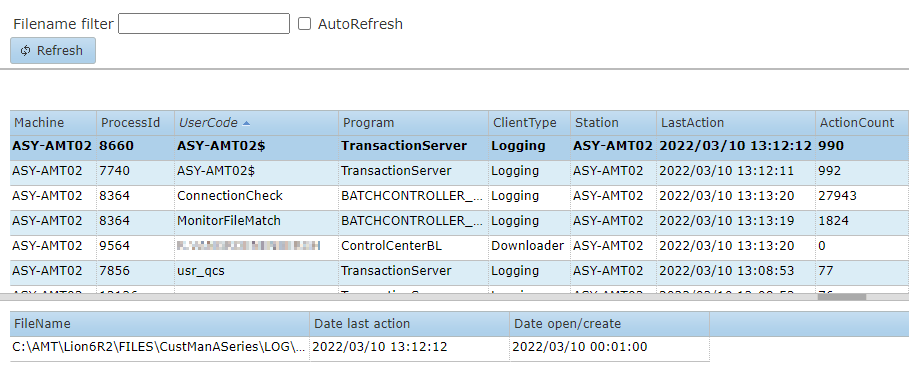
It is possible to filter the files by name in the text field at the top of the page. After entering a Filename, select the Refresh button to apply your filter.
