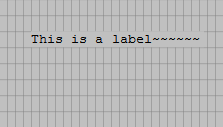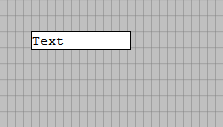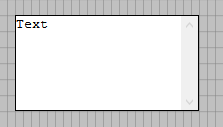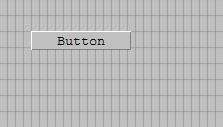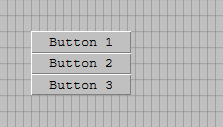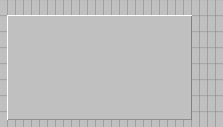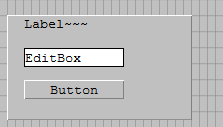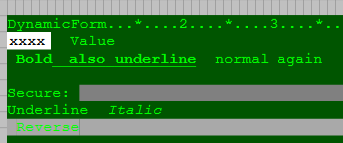Form Objects Overview
The table below serves as an overview of all available objects for a form. Visit the link of each object for more details.
| Object Type | Description |
| Layout frame |
The Layout Frame holds all Objects in a form and cannot be placed by the developer. Clicking empty space anywhere in the Layout Frame will reveal its properties in the |
|
|
This is a simple object that displays text on a form.
|
|
|
This is an object displayed on a form that allows the user to insert text.
|
|
|
This is an object on a form that allows the user to insert multiple lines of text.
|
|
|
This is an object that can have one or multiple buttons, which can be pressed by the user to
|
|
|
This is an object that can serve as a container (a parent object) for other objects on the form. The panel is displayed to the user as a specific part of a form with its own layout controls and properties.
|
|
|
This is a special object that supports screen functionality according to the control set
for Additional code is required in order to fill and/or read out the dynamic form at runtime.
Note: This object is only intended for use with COBOL migrations. It should not
be used for
|