Navigation Tree
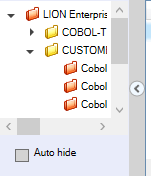
|
Button |
Description |
|
|
Auto hide. When checked hides the navigation tree automatically when the cursor is moved out of the navigation tree. To show the navigation tree just move the cursor over the grey bar on the left side of screen. When unchecked it is possible to manually hide and show the navigation tree. See below. |
|
|
Manual hide. Manually hide and show the navigation tree. To hide it click on the arrow in the grey bar that divides the tree and the detail screen. To show the tree again click the arrow on the left. Also the bar can be moved to the right or left by clicking on it an dragging it to the desired position. |


