Requests
The Requests option shows a list of requests made by applications in the AMT-COBOL environment. A request implies that user action is required to fulfil the request. If wanted a filter on the application, kind of the request, date/time and source of the request can be made.
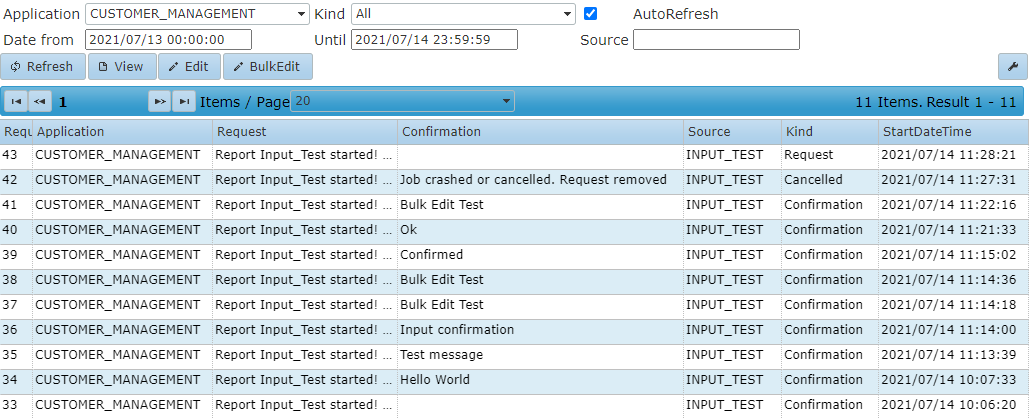
The kind of the request message can have three values; Request if the user has to perform some action, Confirmation if the user has fulfilled the request or Cancelled if the user has canceled the request.
View / Edit request
When a request in the list is selected and the View or Edit button is clicked the details of the request can be viewed or a confirmation message can be sent to the request.
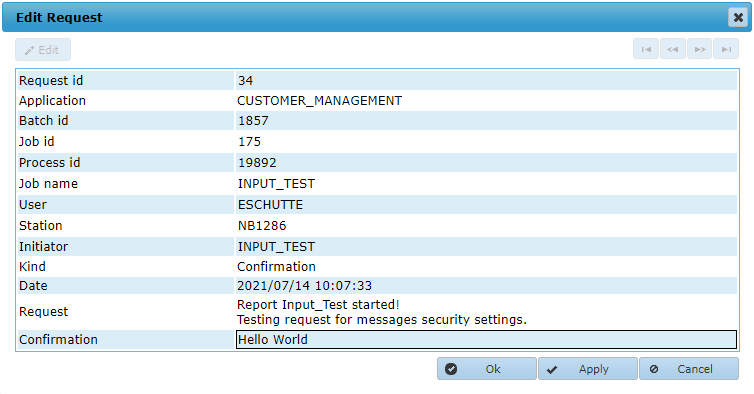
The user can now enter a reply text in Confirmation field of the dialog and then send it to the waiting process by clicking the Ok or Apply button.
BulkEdit requests
With the BulkEdit button multiple requests can be confirmed at once with the same text.
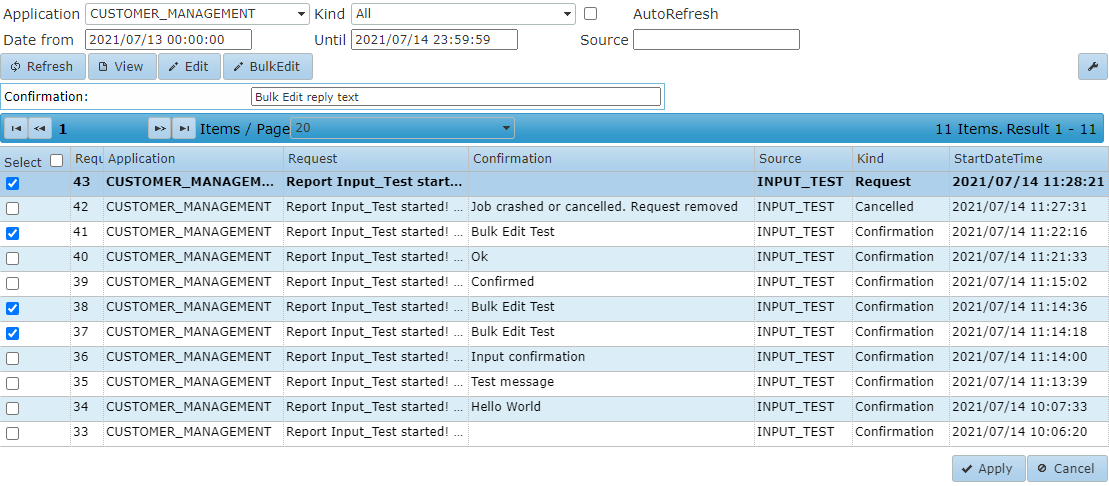
After clicking the BulkEdit button, enter a reply text in the Confirmation field, select the requests and finally click the Apply button.
