Updating Runtime Applications
After having installed a new fix, patch or AMT-COBOL release, it will be necessary to do a 'Whole System' generate for all applications and generation sets in the AMT Developer Studio repository. There is a special screen available that facilitates the generation in this situation. Through this screen, it is possible to make a selection of applications, generation sets and/or objects to be generated. This screen also provides a revision management overview for the selected applications.
The screen can be accessed by choosing "View - Generate release" from the menu, or by entering "GENREL" in the Open commandbox. The availability of applications and generation sets shown in the screen depends on your security settings.
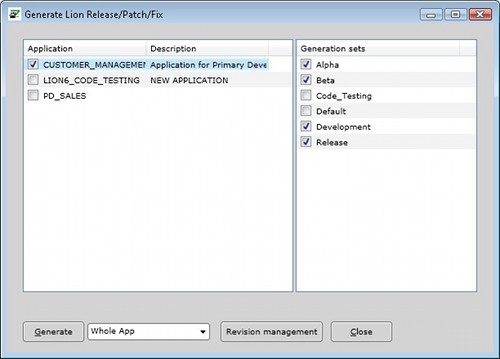
In the left-hand pane you select the application(s) to generate. In the right-hand pane you select which generations sets to generate.
After having generated the applications, it will be necessary to reorganize the runtime databases.
The first time after a AMT-COBOL update that a AMT-COBOL application is generated, a file called "LionComponents.dll" will be placed in the source directory of the generation set . This file contains the version numbers of all AMT-COBOL components that correspond with the AMT-COBOL update. When a AMT-COBOL component tries to connect to the application service at runtime, the application service will compare the version number of the component with the version number that is stored in LionComponents.dll. If there is a mismatch, it will return an error message indicating that the component needs to be updated (generated).
