Vsam file control
This tab shows the Vsam File Control Table of your AMT-COBOL environment.
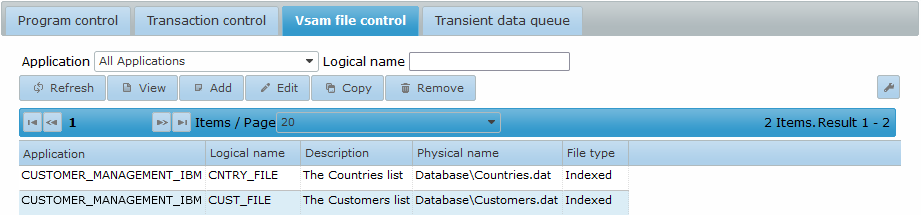
Click the Add or Edit button to add a new or edit an existing entry in the table. The following dialog will show.
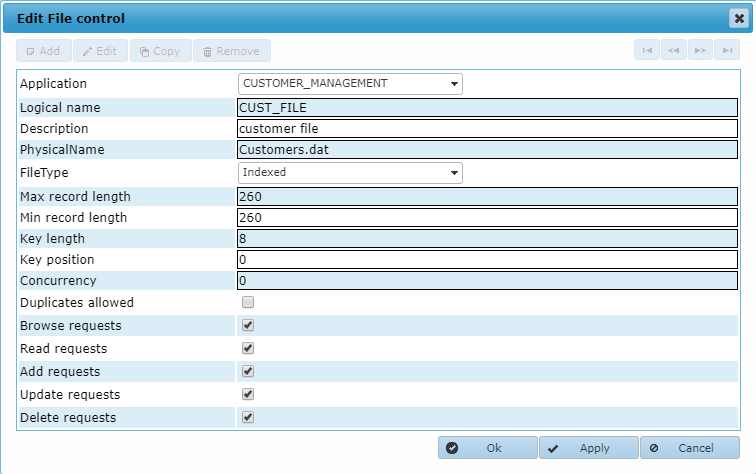
The following fields will have to be set:
- Application: The application this file will be accessed in.
- Logical name: The logical filename to use for this file in the COBOL code of the application.
- Description: A free to choose description for this file.
- PhysicalName: The physical filename of the file. When a relative name is used the name will relative to the Extracts path as set in Basepaths configuration settings for this application.
- FileType: Select one of Sequential, Relative or Indexed.
- Max record length: The maximum record length to use in the file. When the actual record length written is larger than this value the record will be truncated.
- Min record length: The minimum record length to use in the file. When the actual record length written is less than this value the record will be appended, to the minimum length set, with spaces.
- Key length: When the File type is set to Indexed, the length of the key in characters.
- Key position: When the File type is set to Indexed, the position of the first character of the key in the record (zero based).
- Concurrency: The number of concurrent accesses allowed to the file.
- Duplicates allowed: When checked, duplicate records are accepted in this file. If not checked (default), an error will be given when a duplicate record is attempted to be inserted into the file.
- Browse, Read, Add, Update or Delete requests: When checked, these types of requests are allowed for this file.
