Batch Control
This menu option enables the operator to view messages belonging to only a single job. The operator will be presented with a page showing the jobs and the corresponding messages as shown in the screenshot below.
A user can only view and control Jobs of applications that have been added to his role. Settings he changes in this page will be remembered when he revisits the Batch Control Page.
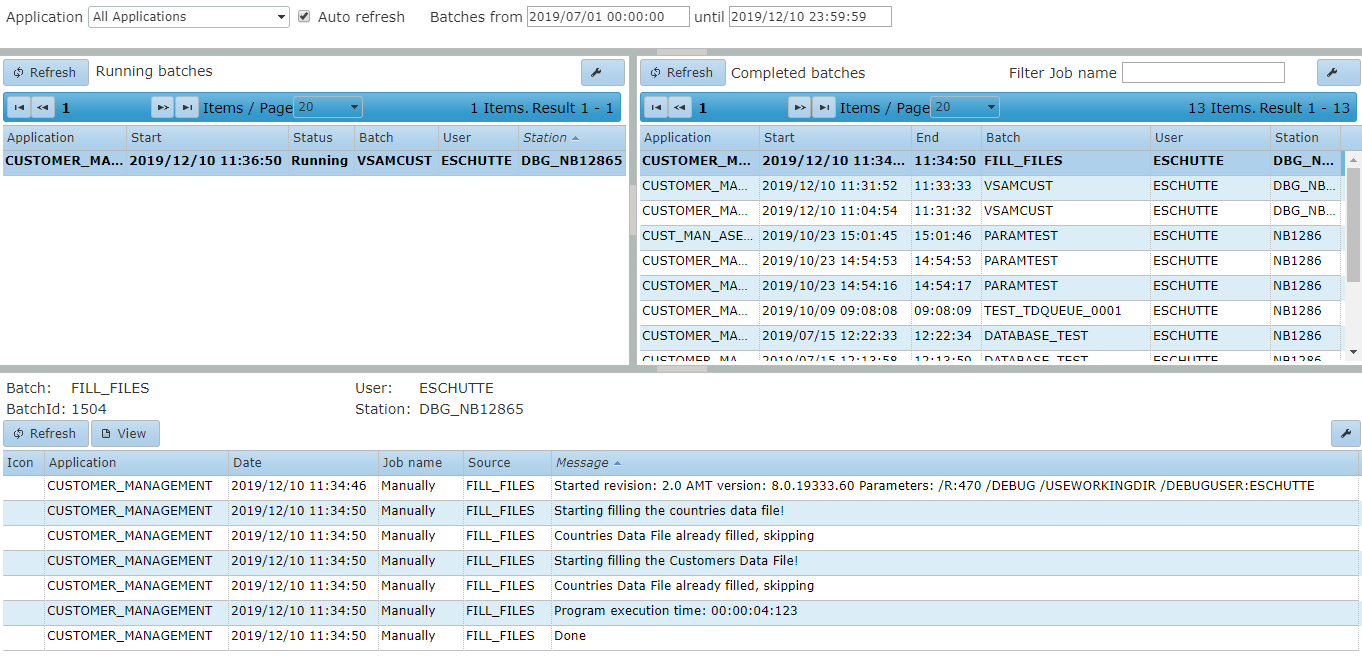
In the top left pane is a list of running jobs and in the top right a list of ended jobs. When one of these jobs is selected the messages belonging to this job will be shown in the messages list in the bottom pane. The Completed batches list can be filtered on Job name.
When the selected (running) job is waiting for an answer on an input request, in the bottom pane an answer field will be presented to the operator along with a send button.
| All the times in the Job Management tabs are displayed in the local time zone of the user. |
