Import from table
It is now possible to import all the fields of a table into a print layout at once. To do this right click in an existing print layout and select the topmost option 'Import from Table'.
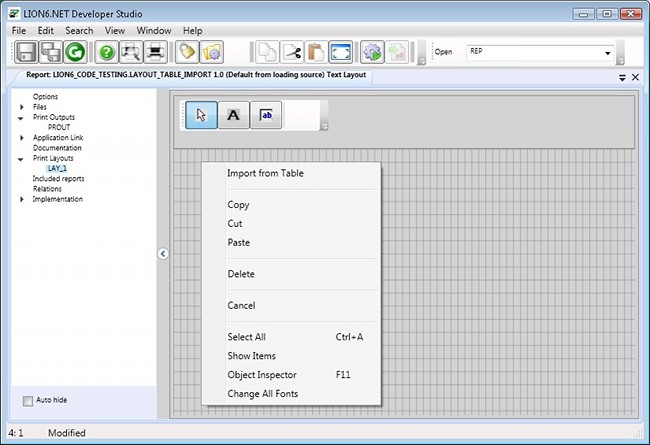
In the opened 'Import Table Fields' window select a table to import from and then either copy all the fields to the right pane by clicking the double arrow >> button or select some fields in the left pane and copy them to the right pane using the single arrow > button as shown below.
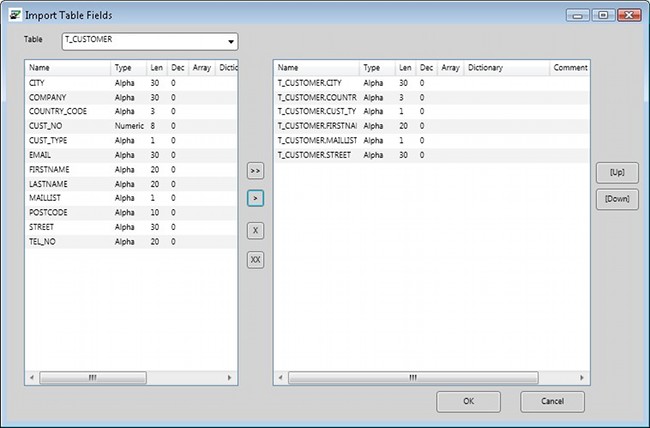
Now the order of the fields in the right pane can be changed by selecting a field and then move the field with the [Up] and [Down] buttons. When finished click the Ok button. The selected fields will now be placed in the print layout as shown in the example below.
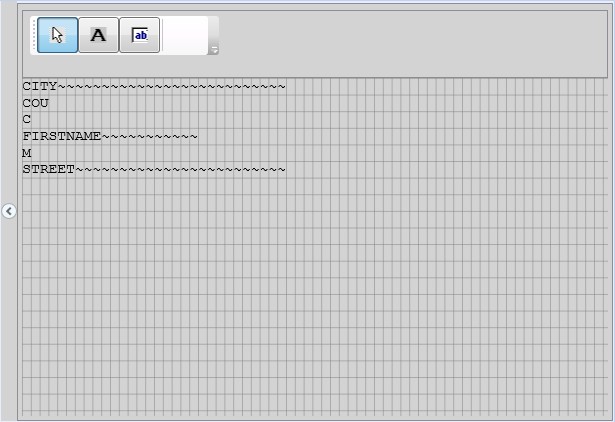
The length of the imported field in the layout will be the length of the field in the database and the fields will be placed vertically.
In the code a routine will be pre-set up for you.
