Main Toolbar

|
Button |
Description |
 |
Save. Saves the changes in the screen currently selected. |
 |
Save All. Saves all the changes for the object that is currently selected. |
 |
Revert. Reverts all the changes that have been made after the previous "save". |
 |
Help contents. Opens the LION Development help website. |
 |
Preview. Shows a preview of the currently selected layout of a form or report. |
 |
Print. Opens the print window. |
 |
Edit. Locks the current object and puts it in edit mode. |
 |
Choose Generation Set. Opens the window to switch to a different generation set for the current application. |
 |
Copy. Copies the selected items to the clipboard. |
 |
Cut. Moves the selected items to the clipboard. |
 |
Paste. Pastes the most recently cut or copied items from the clipboard to the current cursor position. |
 |
Select All. Selects all elements or code in the current screen. |
 |
Generate object(s). Displays the window for generating the selected or opened object(s). It is not necessary to close the selected object when using this button. |
 |
Convert text reports into grapical report. Displays a dialog for converting the currently opened or selected text report into a graphical one. Through the dialog it is possible to customize how to set up the page size, page margins, font settings and character size for the report. These settings may still be changed after conversion. |
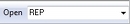 |
Open. In this command box one of the Open Commands can be entered. |
