RETAINSCREEN
Syntax
Command
Mandatory parameter Optional parameter Mandatory keyword Optional keyword |
RETAINSCREEN ([<Form container item> | <Insertable form>, <Custom key>])
Description
Retains a screen, screen item or insertable form. The retained data can then at a later stage be read back with the RESTORESCREEN command.
Diagram
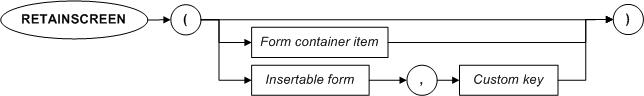
Returned value type
None
Parameters
| Parameter | Description |
| <Form container item> |
A panel, groupbox or scrollbox to retain. When omitted the complete form will be retained. |
| <Insertable form> |
An insertable form to retain. |
| <Custem key> |
A custom key to identify the specific version of the insertable form that will be retained. The key can then be used in the RESTORESCREEN command to identify this specific version of the insertable form. The maximum length of the key is 50 characters. |
Remarks
When a new user signs in all saved information is removed
Per screen only one record is kept in the database, except with an insertable form where the custom key is used to distinguish between the different versions.
The information is shared between subsessions.
Examples
retainscreen ()
retainscreen (panel1)
retainscreen (insertable1, 'key1')
retainscreen (panel1)
retainscreen (insertable1, 'key1')
Relevant page
