Available Forms
In this tab all the Forms of the AMT-COBOL environment are shown. As with the available jobs, right clicking an item on the list gives the possibility to view the details of a form, to change the details of a form, to remove a form from the list and to read all forms on the system. With changing the details of a form only the description of a form can be changed.
A filter can be applied on the Application name. Further in the Formname field a search string (case insensitive) can be entered and only forms with that string in the name will be shown.
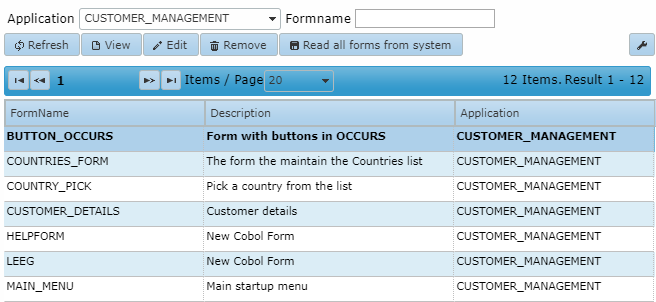
When no forms are available the user can read the all the forms in the environment into the list by clicking the 'Read all forms from system' in the same way as described in the page Available Jobs.
| Unlike past behaviour, the 'Read all forms from system' button will not remove forms if the folder, as specified in the base paths, cannot be found. |
When an item in the list is selected the possible action are to View the details of a form, Edit a form, Remove a form or Read all forms from system. When Read all forms from system is chosen, all the forms in the selected applications are read and placed in the list.
If Edit form is chosen the following edit window will open:
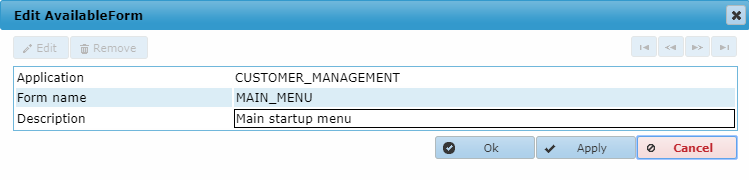
Only the description of the form can be changed.
