Defining the Transaction IDs in the Control Center
Program Control
Online COBOL programs need to be added to the Program Control Table (PCT).
- To add a COBOL program to the PCT, navigate in the Control Center to System Configuration →
Transactions configuration → Program control tab.
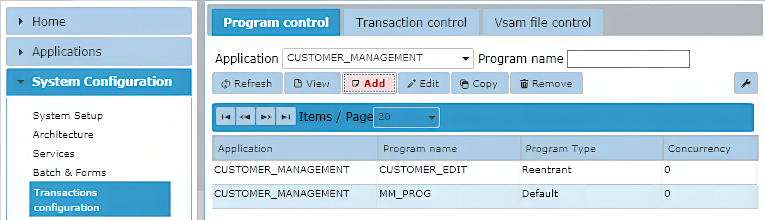
- Click the Add button to add a new entry in the table. The following dialog is displayed.
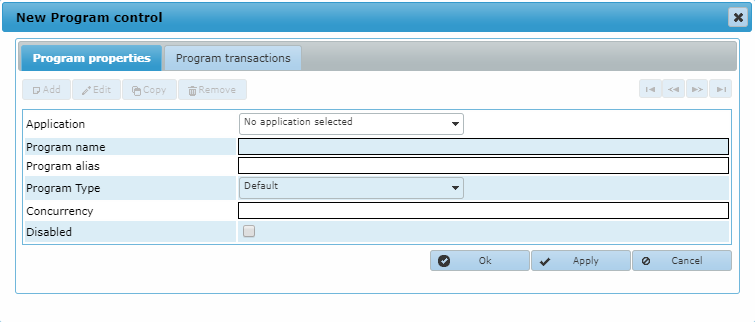
- Set the following fields:
- Application – select the application to which the program belongs.
- Program name – enter the program name exactly as shown in the Available jobs list in the Control Center (System Configuration → Batch & Forms)The A-Series COMS program title should be set here. This is the physical name of the program.
- Program alias – the A-Series COMS program name information for this program. This is the logical name as used in the COBOL code.
- Program Type – Choose between Default, Reentrant, or Shared.
- Concurrency – The number of times the program may be executed at the same time.
- Disabled – If enabled, the program is disabled and inaccessible to users.
For more information about these options, see the Program control page.
- Click the Ok button to add the program to the list.
Transaction Control
| Transaction IDs |
|---|
| In IBM CICS COBOL, transactions are identified by a unique four
character Transaction ID. In the AMT-COBOL Transaction control table the transactions are identified by a up to 50 character long Transaction codes. These codes then also need to replace the Transaction IDs in the COBOL Code (the internally needed four character ID's are generated automatically when an entry is created in the Transaction control table). |
- To add a Transaction, navigate in the Control Center to System Configuration → Transaction
configuration → Transaction control tab.
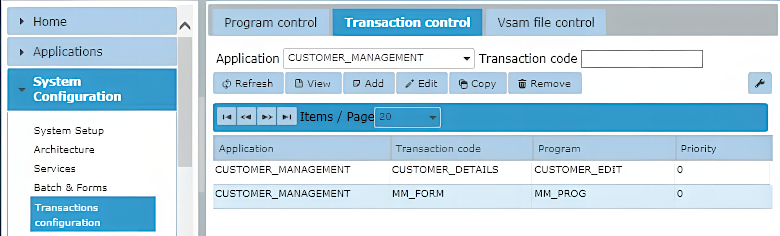
- Click the Add button to add a new entry in the table. The following dialog is displayed.
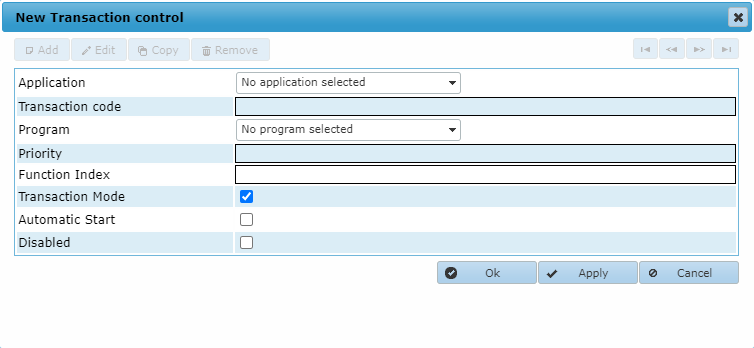
- Set the following fields:
- Application – select the application to which the program belongs.
- Transaction code – A free to choose Transaction code of up to 50 characters (no spaces). These codes are to be used in the COBOL code instead of the original four character Transaction IDs.
- Program – select one of the available programs from the list. The programs first need to be entered in the Program Control table.
- Priority – the priority of the program that is started through this Transaction code.
- Function Index – the COMS module function index (MFI) value for this transaction.
- Transaction Mode – if enabled, users can not enter input until the response from the previous input has been sent back to the client.
- Automatic Start – if enabled, this transaction is sent to the transaction server as soon as the transaction server is started. The priority setting determines the order of execution if there are multiple transactions set to automatically start.
- Disabled – if enabled, the program is disabled and inaccessible to users.
- Click the Ok button to add the Transaction to the list.
