Application Roles
This tab shows to which roles an application is assigned. This is the same information as in the Role applications tab but now listed per application. Again check boxes can be checked and unchecked after clicking the Edit button.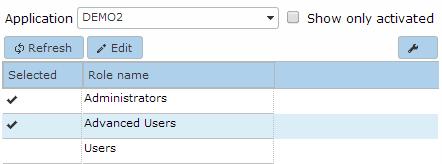
By using the checkbox 'Selected' in the left upper corner, all the roles in the list can be checked or unchecked at once.
