Role Applications
This tab shows which applications are assigned to a role as shown below for the role 'Administrators'. If the check box is checked a user with that role will be able to use the application. To view other roles select a different role from the dropdown box.
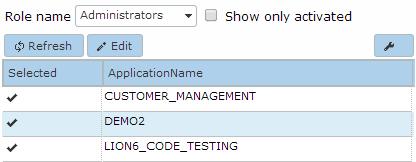
When the Edit is clicked the check boxes can be checked or unchecked. The changes are applied after pushing the button Apply.
By using the checkbox Selected, all the applications in the list can be checked or unchecked at once. With the Show only activated checkbox it is possible to list only the selected applications.
