Audit configuration
In the Audit tab the Security Configuration components can be selected that will generate audit information when changes are made to the settings in that component.
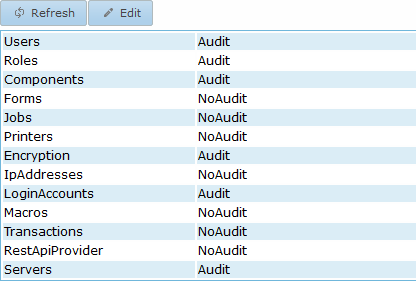
This audit information can then be viewed in the Processed -> Audit messages page of the Control Center.
Changes to these settings can be made by clicking the Edit button, then selecting either Audit or NoAudit for each component and finally clicking the Apply button at the bottom.
