Email configuration
In this tab a recipient can be set for the Email Logging Medium. When logging information is written to the Email medium an email containing that information will be sent to the recipient. E.g. information from the Emergency and Critical Logging Severity Levels could be sent to a top level system administrator for immediate action.
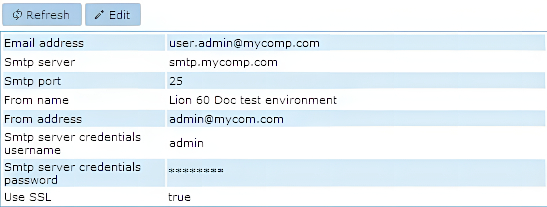
Fields:
- Email address: the email addres of the recipient. It is possible to send emails to multiple recipients by using a distribution list address as recipient.
- Smtp Server: the name of the smtp server to send this email to
- Smtp Port: the port number to use on the smtp server
- From Name: the name of the sender to use in the generated email. This name should probably reflect the name of the runtime environment.
- From Address: the email address of the sender to use in the generated mail.
- Smtp server credentials Username: When the smtp server requires authentication, the username to use.
- Smtp server credentials Password: When the smtp server requires authentication, the password to use.
- Use SSL: Check this checkbox when the smtp server requires SSL/TLS encryption.
Changes to the settings can be made by clicking the Edit button, apply the wanted changes and the click the Apply button at the bottom of the page.
