Logging Media Severity
Logging Media Severity controls the Severity types that will be written to the different logging media. The Media type to control can be selected from a dropdown list as shown below.
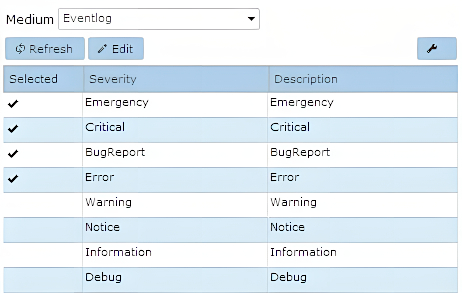
The different media are:
- SystemDatabase: what will be logged in the system database
- Logfile: what will be logged to logfiles
- Tracefile: what will be written to tracefiles
- Eventlog: what will be written to Windows Eventlog
- OutputDebugString: what will be written to the Windows Debug/Trace channel. This can then be viewed real time with special tools like Visual Studio Outputscreen or Sysinternals Debug View etc. However when a real time view is not needed it is advised to use the Tracefile option instead.
- Email: what will be written to an email that will be mailed to the recipient set in the tab Email configuration. E.g. the levels Emergency and Critical can be selected to generate an email that will be sent to a top level system administrator to take immediate action.
For each medium the selected Severity Levels will be written to that medium. A description of the Severity levels is given in the help page Logging Severity Levels.
Changes to the selected Severity Levels for each medium can be made by clicking the Edit button, (de)selecting the wanted Severity Levels and the click the Apply button at the bottom of the page.
