Logging Severity Program
In this tab for each part of the runtime environment the minimum Severity Level before logging information is generated can be set.
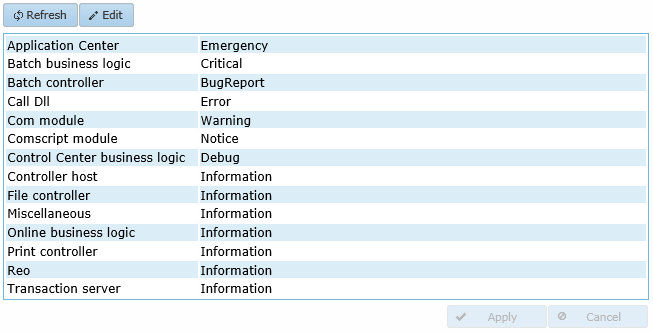
The minimum level can changed by clicking the Edit button and then select the wanted minimum level for each component of the runtime environment from a pulldown menu as shown in the screenshot shown below. To save the changes click the Apply button at the bottom of the page.
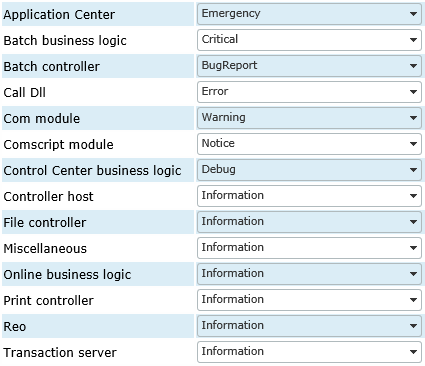
When a minimum Severity Level has been selected the generated logging information will contain all the levels above and including the minimum level set for that part of the runtime environment. E.g. setting it to Critical will generate only the levels Emergency and Critical, setting it to Information will generate all the levels from Emergency down to Information and setting it to Debug, will generate all Severity Levels.
| The levels Information and Debug generate the most Logging information. It is advised to store this information only in Logfiles and Tracefiles or in case of Debug send it to the OutputDebugString (see Logging Media Severity). |
