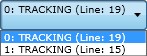Bookmarks
In your code, bookmarks can be added in order to make it possible to set the cursor instantly to a predefined position. Bookmarks apply for all objects that are currently open in AMT Developer Studio. All bookmark numbers that are currently in use, are displayed in the listbox in the toolbar of the implementation screen. If a bookmark applies to another AMT-COBOL application, then the name of that application will also be shown in the list.
Bookmarks can be added or removed by using the key combination "Ctrl+Shift+<digit>" or by selecting the "toggle <digit>" option from the popup menu. If the bookmark with the corresponding <digit> does not yet exist on the selected code line, it will be created at the cursor position. Subsequently, the chosen <digit> will be displayed in the implementation screen just before the concerned code line and in the listbox in the implementation screens toolbar. If there already existed a bookmark with the chosen digit in any of the opened objects, that bookmark will be removed. When adding bookmarks with the keyboard shortcut, please always check the displayed numbers in the toolbar in order to prevent that existing bookmarks will be overwritten by accident.
A bookmark can be removed by setting the cursor on the corresponding code line and then using "Ctrl+Shift+<digit>" or by selecting "toggle <digit>" from the mouse popup menu (where <digit> corresponds with the selected bookmark). A left mouse click on the dropdown list generates a popup to clear all bookmarks for an object, application or for the whole repository.
Jumping to a bookmark that is defined in any of the opened objects can be done by using the key combination "Ctrl+<digit>, the popup menu option "goto <digit>" or by selecting it in the listbox on top of the implementation screen.