Bulk Mode
In objects where Field properties are set via the object inspector. You can also set properties via the bulk mode screen by right-clicking in the right-hand pane and choosing the option "Bulk Mode".
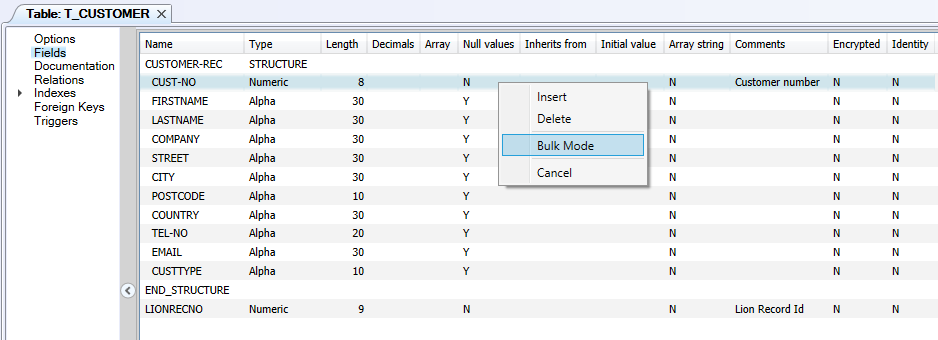
The bulk mode screen lets you view and edit the fields in a free-format text window.
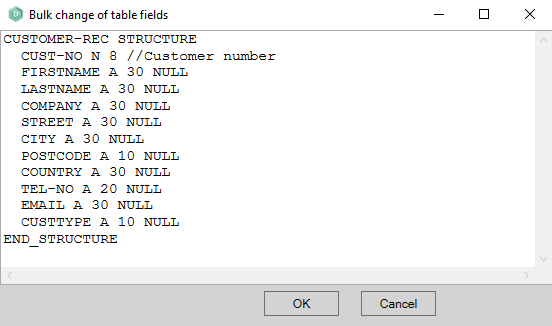
If you wish to use copy/paste/cut functions you can use the standard windows shortcuts (crtl-c / ctrl-v / ctrl-x).
Right-clicking in the bulk mode editor brings up a menu with the options: 'Select All', 'Find', 'Find Next' and 'Replace'.
The syntax of the fields varies depending on the type of the AMT object, in general the order of columns is used for the bulk mode syntax.
It is recommended to add one or more entries via the object inspector to see the bulk mode syntax of that specific AMT object.
For example the syntax for the table bulk mode is:
<Name> <Type> [<Length>[.<Decimals>]] [[<Array>]] [NULL] [(<Initial value>)] [STRING] [//<Comment]
