Component Activation
This option gives access to the relations between the different parts of the Application Center (AC), Control Center (CC) and lionscreens (LS) and the roles. Here is controlled whether a user can use all the functionality of AC, CC and LS or just some selected parts of these. If a component is deselected for a user role, that component will just not be accessible for that user role in the AC,CC or LS.
| Note, lionscreens is not used in AMT COBOL only systems. |
There are two tabs: Role activated components and Component activated roles as shown below. They both give access to the same relations, just the view is different.
A list of all the available components grouped by Component type is shown in the help page Security Components.
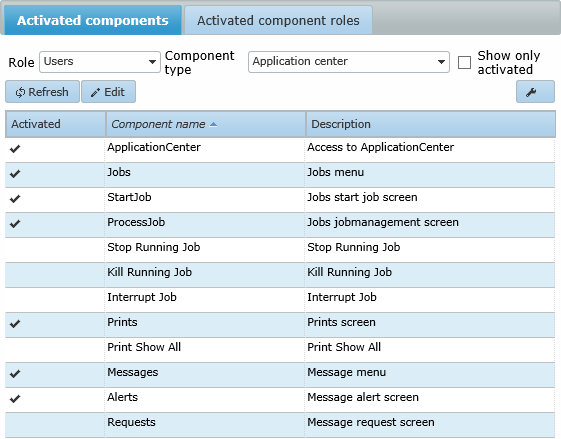
- Role Activated Components the Components that are activated for each Role viewed per Role.
- Component Activated Roles the Roles that for which a Component has been activated viewed per Component.
| The only roles visible in the role pulldown menu are those that the user is a member of. So a top level system administrator should be a member of all the existing roles in the environment. |
