Printer Roles
In this tab a Printer has to be selected. Shown then is a list of all the roles and whether users to whom the role is assigned have the right to use the printer. While selecting a printer, be aware that the default printer will shown without name in the selection list.
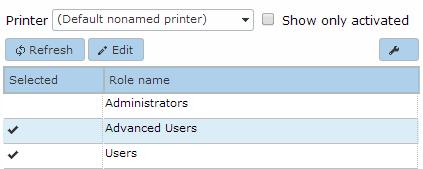
Changes can be made after clicking the Edit button and changes can be saved by pushing the Apply button.
To select or deselect the complete list of Roles check or uncheck the box in the header of the column Selected.
