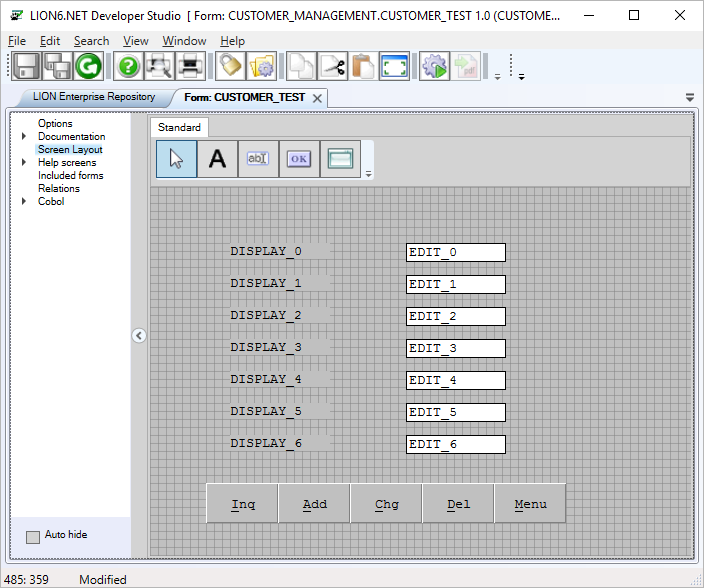Creating a Keyboard Shortcut for Button Groups
Keyboard shortcuts can be created for button groups and are used in exactly the same way as shortcuts in other Windows applications. These shortcuts allow end users to use the button groups by pressing the Alt key in combination with the defined shortcut character at the same time.
Create a keyboard shortcut by placing an ampersand (&) in front of the character that should be entered in combination with the Alt key. Ensure that the shortcut character is not already used as a shortcut. In the image below we can see that the action button group keyboard shortcuts have been added.
| Letters [a-z], [A-Z], digits [0-9], and all special characters with the exception of
an ampersand (&) are allowed to be used as shortcut characters. The shortcuts are case insensitive. |
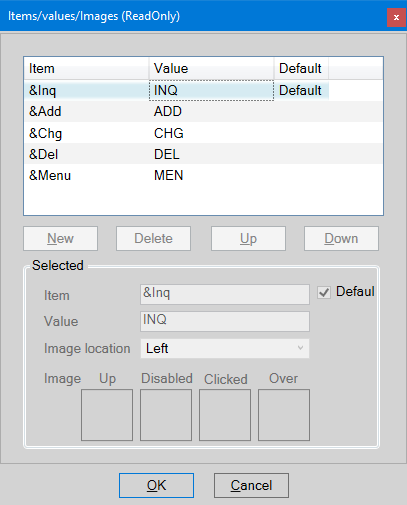
The keyboard shortcut is revealed on the Button itself through underlining the character that is to be used in combination with the Alt key. For example, the Inq button can now be selected by the end user through pressing the key combination Alt + I.