Data overview
This tab shows a list of all the objects that ran in the last hour, day or week, depending on the Aggregation level, and the average response times for that object.
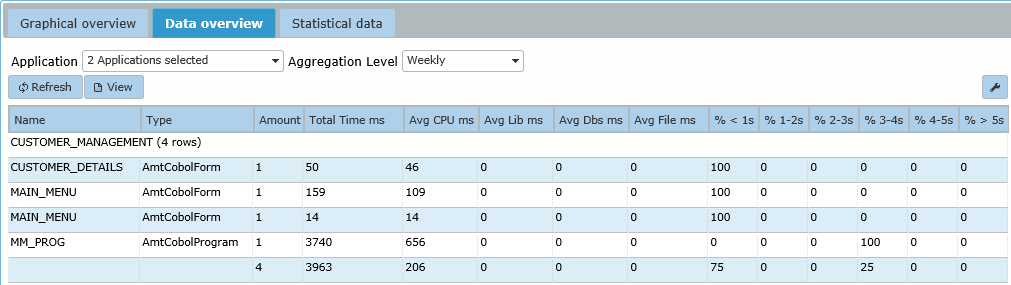
The items in the list are grouped per application and the last row of each group contains the summed totals and averaged averages (weighed) for that application.
When an item in the list is selected and the View button is clicked the details of the item will be showed as in the example below.
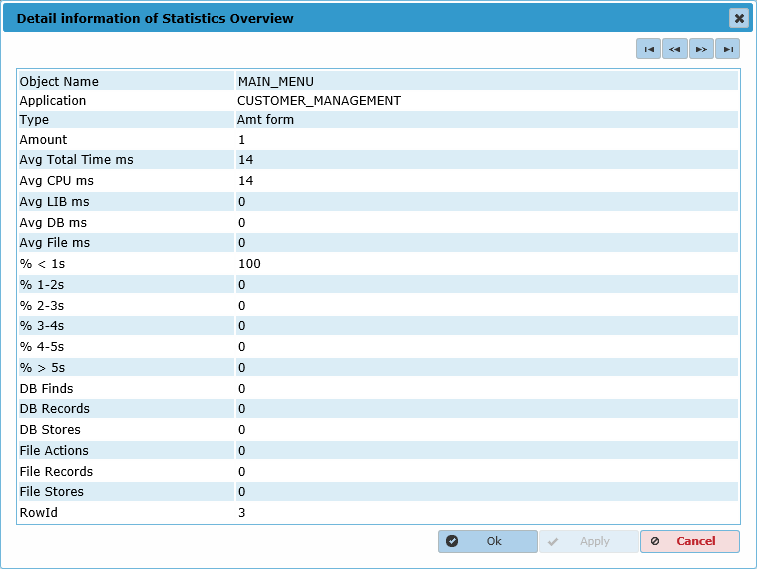
Row Descriptions:
- Object Name: The name of the object in question.
- Application: The name of the application.
- Type: The type of object, such as forms or programs.
- Amount: The number of executions. This is the number of runs for reports and the number of transactions for online operations.
- Avg Total Time ms: The total average time in milliseconds for processing CPU, LIB, DB, and File operations. Under normal circumstances, this is less or equal to the sum average of CPU, LIB, DB, and File operations.
- Avg CPU ms: The average time in milliseconds it took for the CPU to process something.
- Avg LIB ms: The average time in milliseconds it took to access libraries.
- Avg DB ms: The average time in milliseconds it took to process Database actions.
- Avg File ms: The average time in milliseconds it took for File actions.
- % < 1s: The percentage of operations that took shorter than 1 second to process.
- % 1-2s: The percentage of operations that took between 1 and 2 seconds to process.
- % 2-3s: The percentage of operations that took between 2 and 3 seconds to process.
- % 3-4s: The percentage of operations that took between 3 and 4 seconds to process.
- % 4-5s: The percentage of operations that took between 4 and 5 seconds to process.
- % > 5s: The percentage of operations that took longer than 5 seconds to process.
- DB Finds: The number of queries made in the database.
- DB Records: The number of records accessed in the database.
- DB Stores: The number of stores made in the database.
- File Actions: The total number of file actions (IO) that occurred.
- File Records: The total number of file operations that occurred.
- File Stores: The total number of written records.
- RowId: The identifying number of the object entry (row) in the data overview.
