Export
The export option of the 'Configuration' menu opens the following tab.
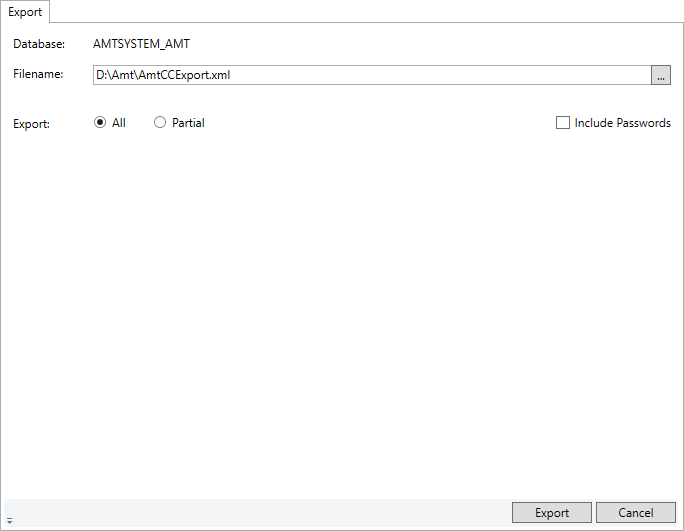
In the 'Export' tab it is possible to export all settings from tables in the system database into an XML file. Either the complete database or selectable parts of it. These settings can then be read into the System Tables of another (empty) environment, see Import.
Filename
In the 'FileName' field an XML file can be selected for import by clicking the '...' button.
Include password information
If this option is enabled, encrypted password information will be included in the XML file. When importing XML files without password information, a placeholder will be used as a password in the imported environment. See: Import.
Export All
When Export All is selected and the Export button is clicked the complete settings in the System Tables will be exported into the XML file specified in the filename field.
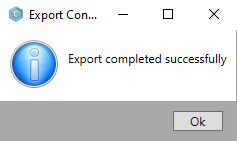
Upon success a dialogue will be shown.
Export Partial
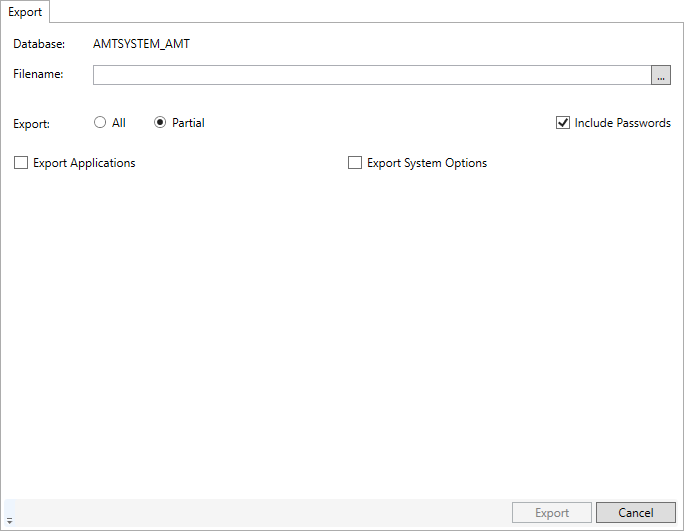
When Partial Export is selected the choice is offered to export Application options and or System options. Either can be selected separately or both at the same time. Parts of the settings can be selected as explained below.
When the Export button is clicked the selected settings will be exported into the XML file specified in the filename field.
Export Application
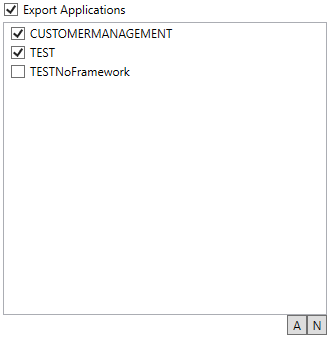
When 'Export Applications' is selected a window is shown to either select all the Applications to export the settings of at once, No Applications to export or to select Applications to export the settings of individually.
Export System options
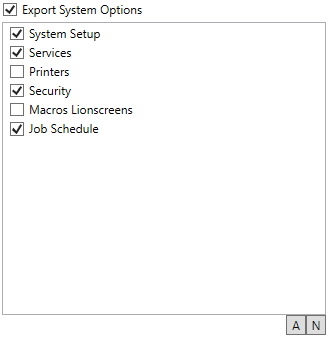
When 'Export System options' is selected, a window is shown to either select All the system options to export the settings of at once with the 'A' button, None of the system options to export with the 'N' button or to select the System options to export the settings of individually by checking them.
