Import
The import option of the 'Configuration' menu opens the following tab.
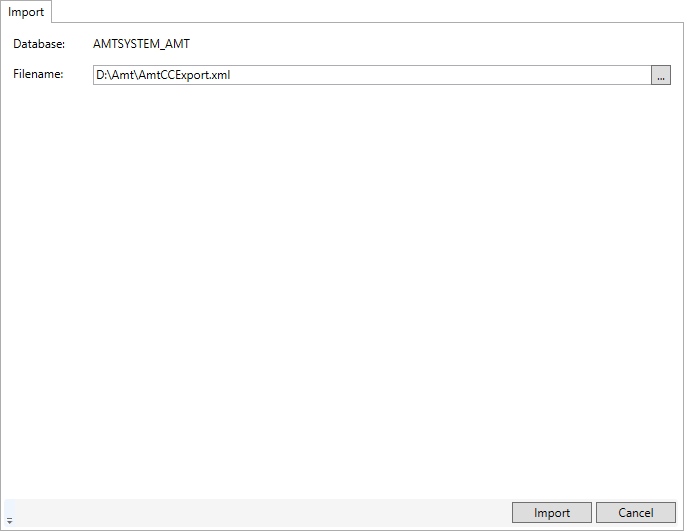
In the Import tab an XML file containing AMT system settings can be selected for import by clicking the '...' button. The selected XML file will be imported into the system database of the AMT environment after clicking the 'Import' button.
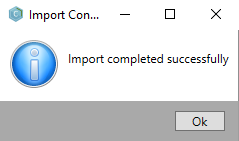
Upon success a dialogue will be shown.
After the import, any opened Control Center sessions need to be restarted. That can be done by logging off/closing all the opened the Control Center websites and then opening the Control Center website again.
Passwords
Depending on whether or not the option "Include password information" was used while creating the XML (See: Export), password information will be added/changed with either the encrypted password hashes, or with a default password placeholder which needs to be changed manually after the import.
