Finalizing the Installation
This page will guide you through the final steps to finish installing the AMT environment.
Synchronizing the Repository
To synchronize the repository, first navigate to the AMT environment Setup folder and run Setup.exe found in the directory ..\<AMT Environment>\Setup.
A prompt will appear once Setup has started, asking if .NET8 is installed on the system. If this is the case, select Yes to continue.
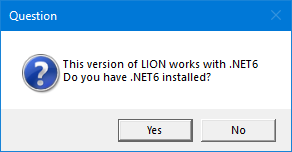
If the DBSNAME in the file Lion.ini was correctly configured, then setup will detect that there is an empty repository (also indicated by the mismatch in the repository levels near the top right corner of the window) and will ask to create a new development repos schema. Select Yes to continue.
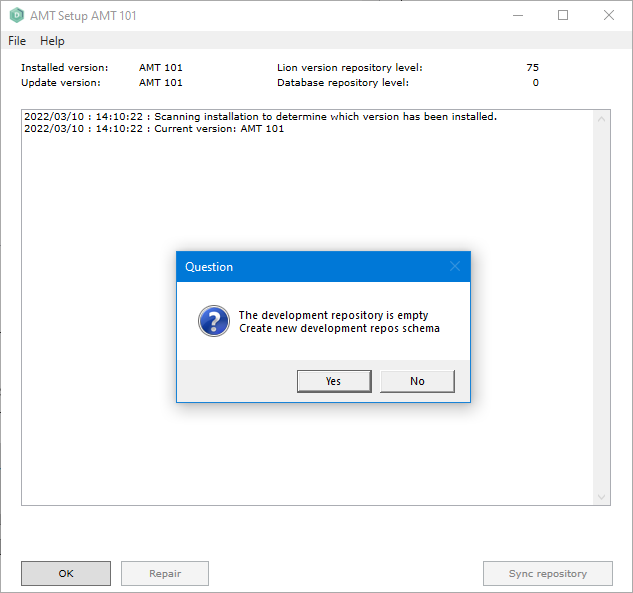
The Setup window will then display the synchronized repository levels as shown in the image below.
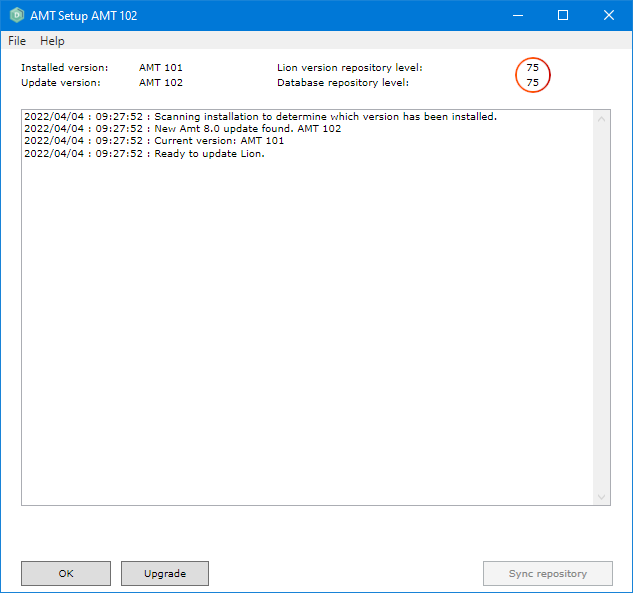
Setup has now finished the installation and can now be closed by selecting the Ok button near the bottom left of the window.
