Help Screens
Help screens are used to provide the user of the application extra information about the current form. At runtime, only one help screen can be open at a time (which is always the one for the last screen transmission).
A help screen can be added to a form as follows:
- Open the form to which you want to add the help screen.
- In the left pane of your window, right click on "Help Screens", and choose "insert".
- Specify the name for the help screen that you want to add, and click "OK".
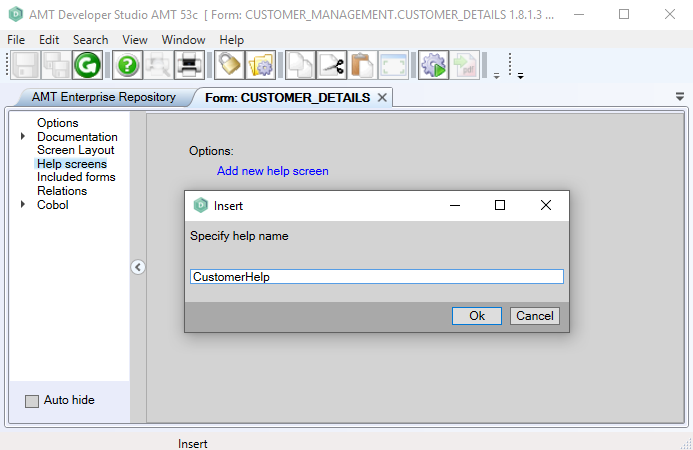
| The name of the help screen will be used to form the name of the file that contains the help screen. Therefore illegal characters in the Windows file system can not be used for the name of the help screen (e.g. spaces, ?, / etc.). This is not syntax checked in the form but an error will be raised at generation time. |
If you want to use HTML code in your help screen, select the "Use HTML help text" box. An extra tab sheet will then be added to display the preview for the HTML screen.
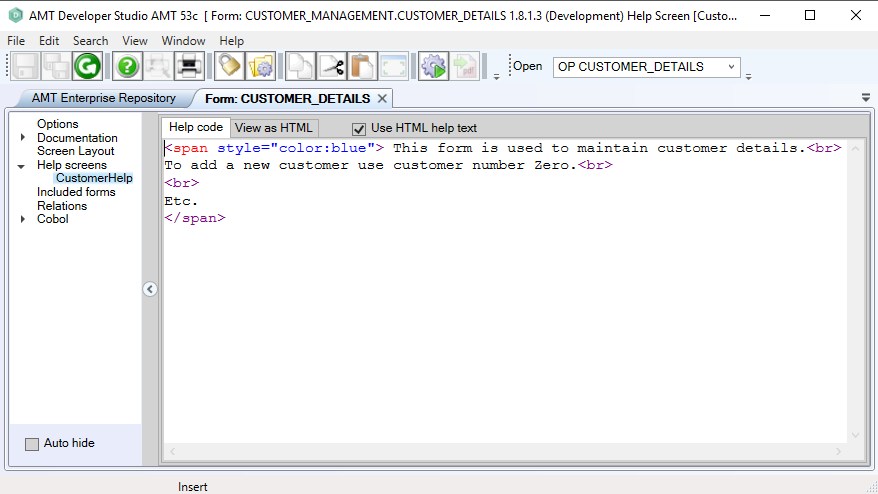
To display help screens please see: 'Help Screens in AMT-COBOL'
