Importing Programs in the Control Center
Importing Jobs
Follow the steps below to import all available jobs from an application.
- Navigate in the Control Center to System Configuration → Batch and select the Available jobs tab.
- Select the Read all jobs from system button.
- In the window that opens, select the Start Reading button to import all available COBOL programs and scripts in the runtime environment.
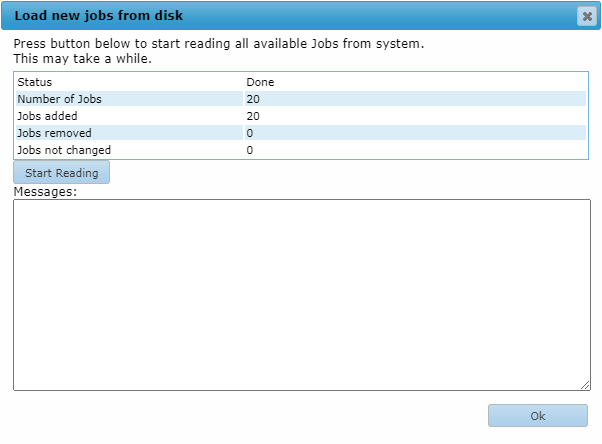
See the Available Jobs page for more information on managing available jobs.
| Newly installed jobs will be automatically be read into the system database by the running Batch Controller at regular intervals. The security rights still have to be set manually in the Control Center for the new jobs. |
| The Jobs list can be compared to the IBM CICS COBOL Processing Program Table. The list contains the logical program name, exact filename, and location of the executable of the program. |
