IP Addresses
This page shows all the IP addresses or address ranges configured for the AMT-COBOL environment. Select a Connection type to show all IP addresses configured for this type of connection. If the option Block connections not listed is checked all IP addresses which are not specifically configured in this list will be blocked.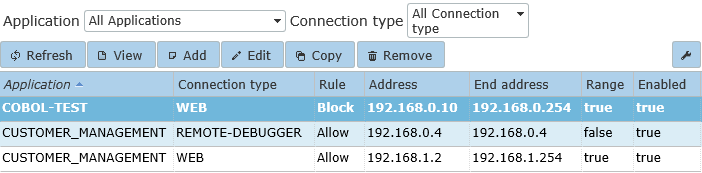
IP addresses can be added using the Add button and changed using the Edit, Copy or Remove button.
When Add, Edit or Copy has been clicked the window shown below will open:
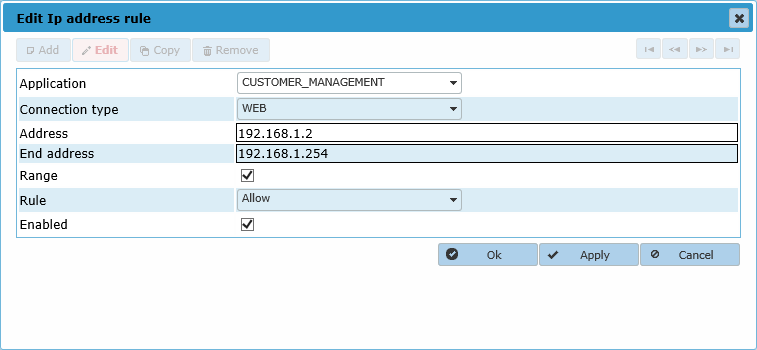
field description:
- Application: the application this IP Address rule will be for
- Connection type: the connection type this rule will be for. (The lionscreens option is not used in AMT-Cobol).
- Address: the IP Adress to filter on (in case of a range the start address of the range)
- End address: in case of a address range, the end IP address of the range.
- Range: when checked (true) the filter is for an IP address range and the End address may differ from the (start) address.
- Rule: choose from Allow to allow access for the IP address (range) and Block to block the IP address (range) from access.
- Enabled: when checked (true) this IP address filter is enabled.
Note: When Address and End address differ, but Range has not been checked (set to true) the End address will be set to the (start) Address upon clicking the Apply or Ok button.
