Login Accounts
The Login Accounts page of the Control Center displays an overview of all existing login accounts for this environment. Login accounts are required to install, start, or stop services in AMT because the Internet Information Service (IIS) cannot perform these actions directly, but the IIS can manage these services on systems through the use of an account with administrative rights. Only one account with administrative rights is necessary within a Windows domain.
- Open the Control Center in a web browser.
- Navigate to Security → Login Accounts.
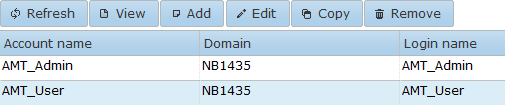
- Add a new account by selecting the Add button.
- View the details of an account by selecting an account from the list and then select the View button.
- Configure an account from the list by selecting an account and then select the Edit or Copy button. The dialog shown in the image below opens:
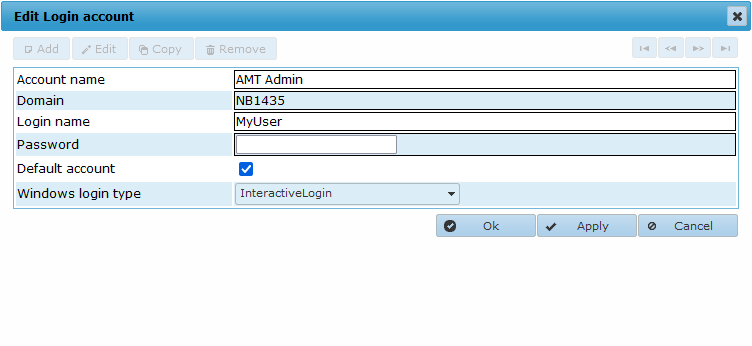
The fields in this dialog are described below:
- Account name: A free to choose name for the account in this environment.
- Domain: Domain of the existing Windows account. This can also be the name of a local system. Windows will search for the account in the domain the server is part of if no domain is entered.
- Login name: Login name of the Windows account.
- Password: Password of the Windows account. The password will be stored encrypted in the system database.
- Default account: It is advised to set one account in this environment to be the default account. This account is used for managing System Services. Any of the accounts can be used to manage application specific services, including the default account in the environment.
- Windows login type: Set the type of login.
- InteractiveLogin – The processes started using this account will receive normal user access rights from the username@domain account.
- NetworkLogin – The processes started using this account will receive a reduced set of access rights in client-server situations to enhance security. The Windows System Administrator needs to set access rights for the account. See the Microsoft Windows documentation for more information about Logon and Authentication.
