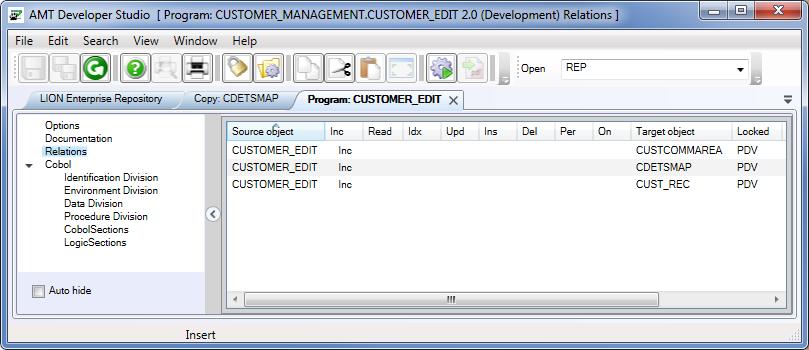Relations
There are two ways for viewing the relations for a certain object.
To see how an object is linked to other objects, do as follows:
- Open the object for which you want to see the relations.
In case you want to see the relations listed in a table: - Select the node "Relations".
The Relations screen will now be shown.
Or, in case you want to view a graphical representation of the links: - Select the node "Implementation" and click the Reptree button.
The reptree window will be shown.
Note: The relations are updated at generation time. So a new relation will only be visible after a generation of the added objects.
The Relations screen
In the Relations screen you can see the kind of actions that the source object (left column) performs on the target object. For the following types of actions you can see if they are performed:
| Type: | Description: |
| Inc: | The target object is inserted in the source object. |
| Read: | The target object is read by the source object. |
| Idx: | The target object is an index. |
| Upd: | The target object is updated by the source object. |
| Ins: | One or more items are inserted to the target object by the source object. |
| Del: | One or more items from the target object are deleted by the source object. |
| Per: | The target object is called by the source object. |
| On: | The target object is a table, and the source object is the index on that table. (Applies only for indexes). |
E.g.: for the Program CUSTOMER_EDIT within the application CUSTOMER_MANAGEMENT, the relations are displayed as follows: