Setting the Security rights of Programs and Transaction IDs
Security Rights for Programs
Follow the steps below to change the security access rights of forms for a user.
- Navigate in the Control Center to Security → Jobs and select the Jobs tab.
- Select the Administrators Role and then select the Edit button.
- It is recommended to select all available forms and enable access to all for the Administrators Role.
- Select the Apply button at the bottom right of the page to save the changes.
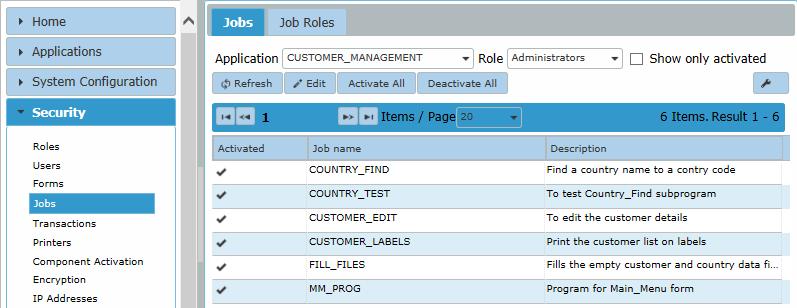
| Note that the online, batch programs, and scripts will be shown in this list. |
Security Rights for Transactions
Follow the steps below to change the security access rights of transactions for a user.
- Navigate in the Control Center to Security → Transactions and select the Transactions tab.
- Select the Administrators Role and then select the Edit button.
- It is recommended to select all available Transactions and enable access to all for the Administrators Role.
- Select the Apply button at the bottom right of the page to save the changes.
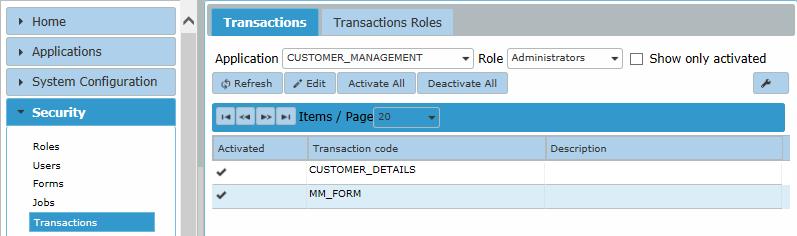
See the Security → Jobs and Security → Transactions pages for more information on Security rights for jobs and transactions.
