Database
Click on the Database node to open the database options of an application.
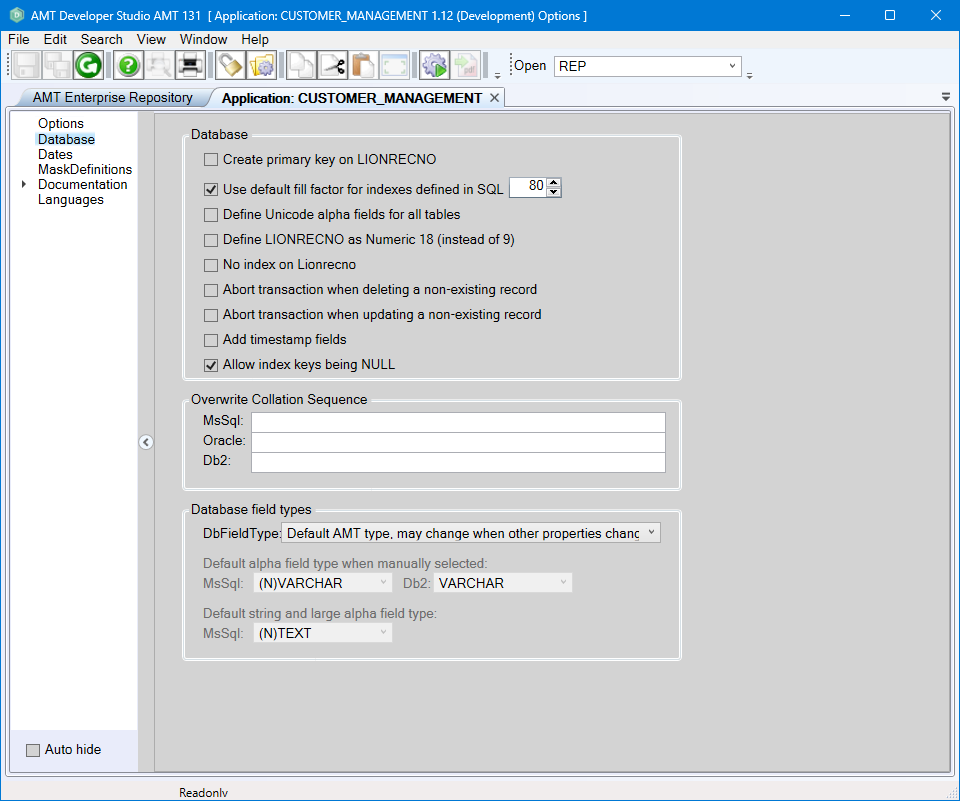
Database
| Option | Description |
| Create primary key on LIONRECNO | If enabled, the primary key will be set on Lionrecno by default. If indexes use the
option Set as primary key, then this overrules the default application setting. |
| Use default fill factor for indexes defined in SQL |
If enabled, the default fill factor for indexes will be inherited from the SQL Database. If not enabled, the default fillfactor for indexes in the application will be set according to the value that is specified in the edit box on the right. The default value can be overwritten through each separate index. In case of setting the fill factor through the editbox, the value should be chosen dependant on the
no. of records to be added or changed in the concerned table. As indication for setting a suitable
fill factor, please regard the following: |
| Define Unicode alpha fields for all tables |
If enabled alpha fields in all tables can contain Unicode. warning If exporting Unicode data to ASCII files, non ASCII characters are replaced by question marks. |
| Define LIONRECNO as Numeric 18 (instead of 9) | If enabled, LIONRECNO is a Numeric 18 field instead of the default Numeric 9. If defined as Numeric 18 this warning will not be issued. |
| No index on Lionrecno | If enabled, there will be no implicit index created on LIONRECNO on an Oracle database. This
checkbox has no function for an MS-SQL database. |
| Abort transaction when deleting a non-existing record | If enabled, the transaction will be aborted if deleting a non-existing record. |
| Abort transaction when updating a non-existing record | If enabled, the transaction will be aborted if updating a non-existing record. |
| Add timestamp fields | If enabled, by default the timestamp fields will be added to all tables in the application. This can be changed for each table individually in the Table Options. |
| Allows index keys being NULL | If enabled, AMT no longer automatically changes the 'Null Values' to false on database fields used in an index.Instead, Null values are allowed to remain in index keys. |
Overwrite Collation Sequence
| Option | Description |
| MsSql | warning Changing the Overwrite Collation
Sequence setting can greatly impact an AMT environment, therefore it is strongly advised to consult with
Avanade before changing this setting. With the overwrite collation sequence it is possible to set the application database to a case
insensitive collation while using a case sensitive collation for the data itself. This allows for
queries with mixed case to be executed correctly, for example: "selECT * FRom
TaBlE1". Also note that the collation sequence has no references to the logic compares or sort compares. Meaning that changing the collation sequence on the database might result in unexpected compare results as it expects the default collation sequence. warning Only the application database can have a different collation setting. Other AMT databases (e.g. the system database) must be set according to the important settings for the used database system. Important Settings for MS-SQL Server or Important Settings for Oracle Database. |
| Oracle |
Extra requirements for Oracle databases:
|
| Db2 | At this moment overwrite collation sequence is not supported for DB2 databases. |
Database field types
| Option | Description |
| DbFieldType | This setting controls the behaviour of the DbFieldType value in an AMT table field. See 'Database field types' for more
information.
|
| Default alpha field type when manually selected: | |
| MsSql | (N)VARCHAR or (N)CHAR For tables defined as Unicode, the database type NVARCHAR or NCHAR will be used. Non-Unicode tables will use VARCHAR or CHAR for alpha fields in a MSSQL database. |
| Db2 | VARCHAR or CHAR Set either VARCHAR or CHAR as the default type for alpha fields in the database for Db2 databases. |
| Default string and large alpha field type: |
|
| MsSql | (N)VARCHAR(MAX) or (N)TEXT For tables defined as Unicode, the database type NVARCHAR(MAX) or NTEXT will be used. Non-Unicode tables will use VARCHAR(MAX) or TEXT for large alpha fields in a MSSQL database. |
