Options
The "Options" screen for a table is shown below:
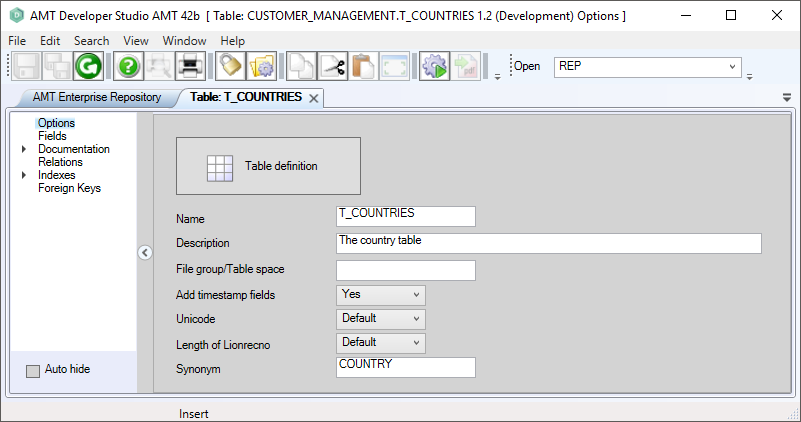
The following properties are set on the Options screen:
|
Property: |
Description: |
Value: |
|||||
|
Name |
Name of the table. |
<Text> |
|||||
|
Description
|
Description of the table. |
<Text> |
|||||
|
Filegroup/ |
Name of the MS-SQL filegroup or Oracle tablespace, as is defined by the database administrator. |
<Text> |
|||||
|
Add timestamp fields |
Whether the following readonly fields will be added to the database. Possible values: Default (set in Application Options), Yes and No. |
|
|||||
|
Name: |
Type: |
Length: |
Format: |
||||
|
LIONMODIFIEDDATE |
Numeric |
8 |
yyyymmdd |
||||
|
LIONMODIFIEDTIME |
Numeric |
6 |
hhmmss |
||||
|
LIONCREATEDDATE |
Numeric |
8 |
yyyymmdd |
||||
|
LIONCREATEDTIME |
Numeric |
6 |
hhmmss |
||||
|
These fields are maintained by AMT-COBOL whenever a record is added or modified. |
|||||||
| Unicode | Whether the table will use unicode coding. Possible values: Default (set in Application Options), Yes and No.
|
||||||
| Length of Lionrecno | Set LIONRECNO to a Numeric 18 field instead of the default Numeric 9. Possible values: Default (set in Application Options), Numeric 9 and Numeric 18.
|
||||||
| Synonym | An alternative name for the table that can be used in queries instead of the table name. Synonyms must be unique throughout the application and database. | <Text> | |||||
