Options
To open the options of an application, right click on an application in the AMT Enterprise Repository and select Options from the context menu. The following screen opens:
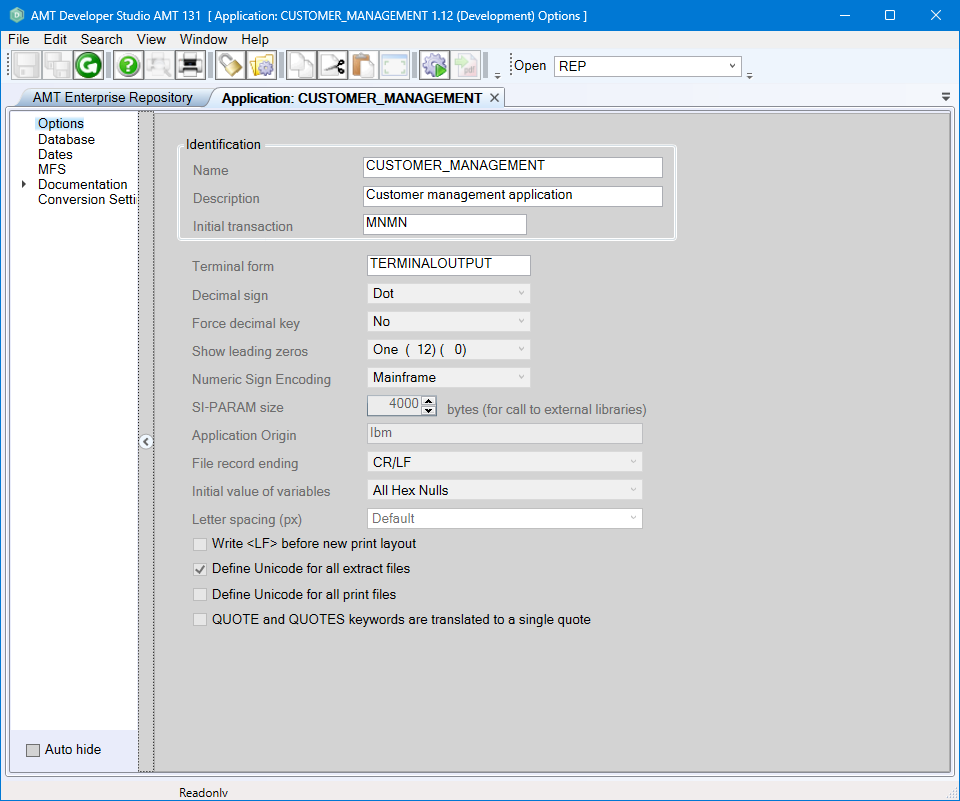
| After the options of an application have changed, the application options must be checked-in and a Whole System generation must be performed before the changes become active. |
The following global options can be set:
| Option | Description |
|
Name |
The name of the application. |
|
Description |
Description of the application. |
|
Initial transaction |
The opening transaction within the application. |
|
Terminal form |
Name of the terminal form |
|
Decimal sign |
Separator used for decimal characters. |
|
Force decimal key |
This option determines whether or not values that are specified as decimals must be rejected if they don't contain the decimal character. |
|
Show leading zeros |
The number of leading zeros to be shown. |
| Numeric Sign Encoding |
The overpunch encoding used for signed numerics when overpunch is used. |
|
SI-PARAM size |
The size of System item SI-PARAM to use for this Application. Maximum size is 64K |
|
Application Origin |
The type of Mainframe OS this application is converted from. When set to Unix, numerics containing only spaces will get converted to 0 on assignments. |
| File record ending | Defines how records will be delimited in a text based data file. This setting is used as
default and can be changed when adding a file-id. Possible values are: - CR/LF normal default - CR Carriege return only - LF Line feed only - None, no delimiting. Records are seperated based on record length only. |
| Initial value of variables |
The initial value of variables when no specific initial value has been set.
|
| Letter spacing (px) | The spacing between characters in pixels for the web client only. Can be set from -2.0 to 2.0 or on 'Default'. When label values are truncated in the web, can you change either the Amt.css for all forms per application web theme, this application option for all forms in all web themes or overwrite the value per form by using the letter spacing layout option. Sometimes you need a value of -0.2 or -0.4 to get the same alignment between the web client in a browser and AMT Developer Studio/AMT Screens. |
| Write <LF> before new print layout |
If the option "Write <lf> before new print layout" is checked, for each print layout in the application:
This option makes it possible to print a new line over another line. If the first line on a print layout should not be preceded with a line feed, you can use the suboption NOSKIP in the PRINT instruction. The line number value will then be decremented with one. warning Attention! |
| Define Unicode for all extract files |
If enabled, this sets Unicode as the default option for all extracted files. This can be overwritten using the following syntax in the file definition: FILE SECTION. Or: |
| Define Unicode for all print files | If enabled, this sets Unicode characters as the default option for all print files. This can be overwritten in the options of individual printer assignments. |
QUOTE and QUOTES keywords are translated to a single quote |
By default, the QUOTE and QUOTES keywords represent one or more double quotation mark (") characters, with this setting enabled the keywords will represent one or more single quotation mark (') characters. |
| Database application options are located in the Database application options node. |
