Selecting code
There are two ways of selecting code in the Code Editor, Normal selection and Block selection.
Normal selection
This works as in any editor. Place the cursor somewhere in the code, left click on the mouse and drag the cursor to the end of the section that needs to be selected. All the code between start and endpoint will be selected as shown in the example below.
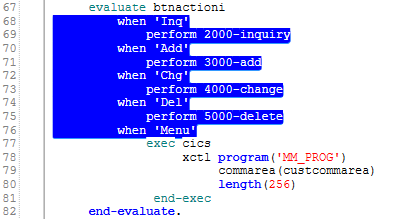
Block selection
To select a block press the Alt button on the keyboard and keep it pressed down. Then place the cursor at the starting point of the selection with the mouse and click the left button on the mouse and also keep it pressed. Then drag the cursor to the end of the block that needs to be selected. Finally release the mouse button and then the Alt Key, a block of code is now selected as shown in the example below.
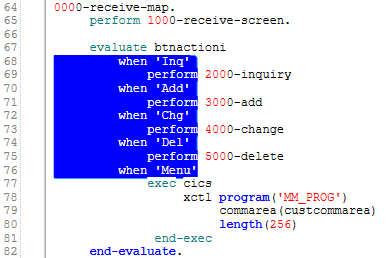
This block of code can now be copy/pasted or deleted as any selected code.
