Where Updated
The tab ‘Where Updated’ at the top of the Find dialog box presents new fields ‘Table’ and ‘Field’. Through this tab it is possible to find where a specific table field has been changed.
The remaining options available are the same as the Find options described in the previous section .
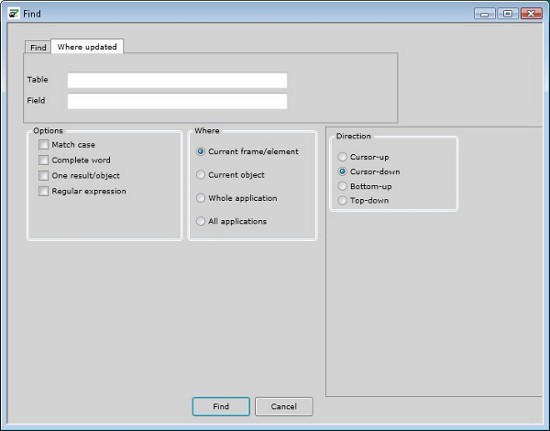
Entering the table and field name and clicking the ‘Find’ button, returns where the field specified is updated.
