Job Management
This option gives access to the queued, running and completed jobs. There are three tabs in this sub option: completed jobs, running jobs and queued jobs as shown below.
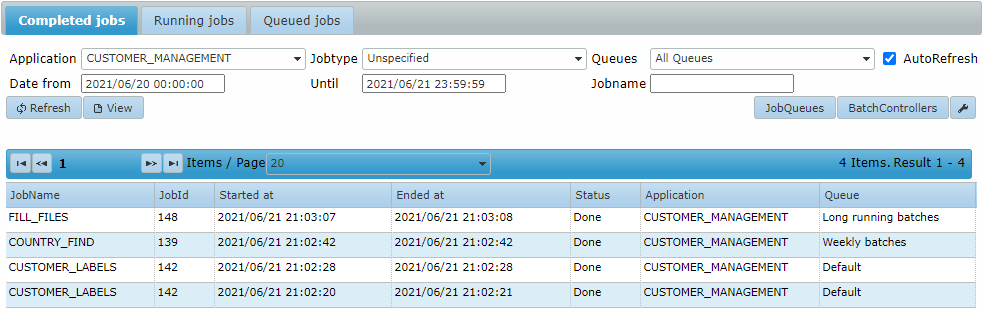
- Completed Jobs: the list of the completed jobs
- Running Jobs: the list of jobs that have been started but are not yet completed
- Queued Jobs: the list of jobs that have been placed in a queue for execution
| All the times in the Job Management tabs are displayed in the local time zone of the user. |
JobQueues
When the button JobQueues is pushed the dialog shown below will open.

When a Job Queue is halted, the Batch Controller treats jobs in it as if the start time of the queue has not been reached yet.
They will be placed in the 'WaitForQueue' state until the queue is activated again.
After a queue is resumed, the jobs waiting for it will be executed immediately.
- Select all: all the Job Queues in the list will be selected
- Select none: all the Job Queues in the list will be deselected
- Refresh: the shown status of all the Job Queues in the list will be refreshed
- Halt queues: the selected Job Queue(s) in the list will be put in the Halted state
- Resume queues: the selected Job Queue(s) in the list will be put in the Active state
| When viewed by a user in a role which does not have the security component 'Control Job Queues' enabled, the Halt queues and Resume queues buttons will be greyed out. |
BatchControllers
When the button BatchControllers is pushed the dialog shown below will open.
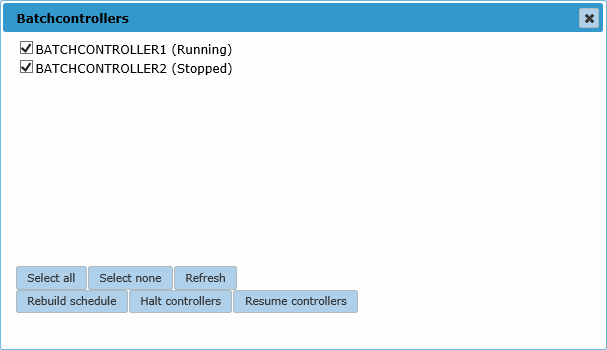
- Select all: all the Batch Controllers in the list will be selected
- Select none: all the Batch Controllers in the list will be deselected
- Refresh: the shown status of all the Batch Controllers in the list will be refreshed
- Rebuild schedule: the list of queued jobs will be rebuild using the existing Job Schedules
- Halt controllers: the selected Batch Controllers in the list will be put in the Halted state
- Resume controllers: the selected Batch Controllers in the list will be put in the Running state
