Setting the Environment Variable
An Environment Variable for the AMT system needs to be made for the software to function properly.
- Hold down the Windows/Meta and the Pause/Break keys on the keyboard to open the About window of your Windows operating system. Alternatively, browse the Properties of This PC or browse the Control Panel and select System to achieve the same.
- In the new window that opens, select Advanced system properties, then select the button
Environment Variables....
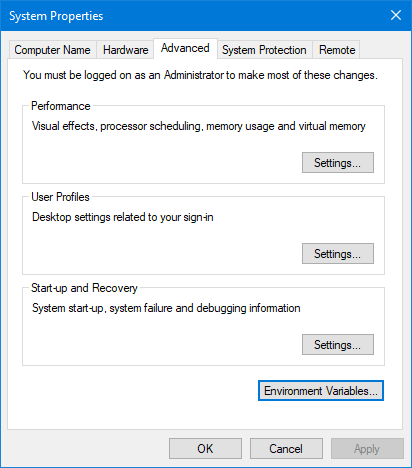
- In the Environment Variables window, in the System
variables section, select the New... button.
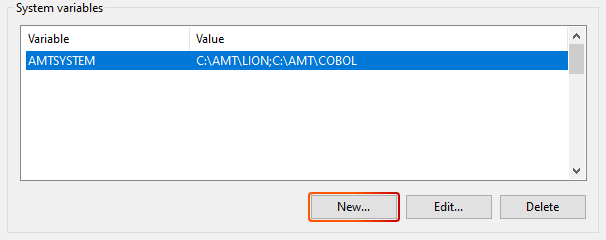
- Name the variable AMTSYSTEM and configure its value to be the root directory of the
AMT environment.
When creating multiple AMT environments, each require this Environment Variable to be set. To accomplish this, add the root directory of the AMT environment to the existing Variabe value, separated by a semicolon. 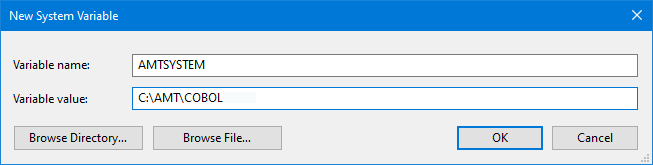
- Select OK. The variable has now been added to the system's Environment Variables.
