Framework Description
The AMT-COBOL Application Center is the main screen of the Web Client. It consists of a number of areas each with its specific function. A short description of each area is given below.
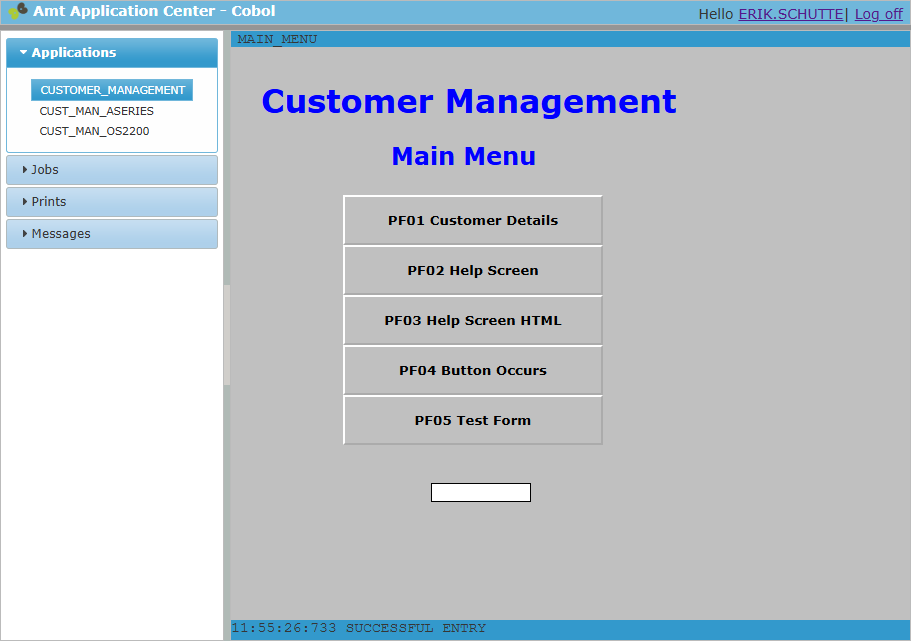
Initial Transaction
When using the Web Client you need to set an initial form in the application options. Not doing so will mean that you will not be able to start up any transactions.
Header

It displays 'Amt Application Center', the name of the configured Environment, a User hyperlink to show session information about the logged in User and a Log off hyperlink. Clicking the Log off hyperlink causes a logout of the Application and a disconnection of all the used applications. You will then be presented with a Logoff screen inviting you to close the webbrowser.
Menu
In the menu area the end user can select the different menu options of the Application Center.
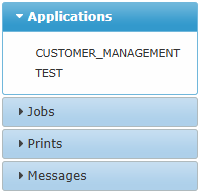
The functions available to the end user are:
| Security Settings |
|---|
| The menu items an end user can see is dependent on the security settings of the role the end user belongs to as set in the Component Activation section of the Control Center. |
Form area
The Form area is the area where the actual forms of the application will be displayed. The behavior of the forms is entirely defined in the application itself. The Form area itself consists of three form areas.
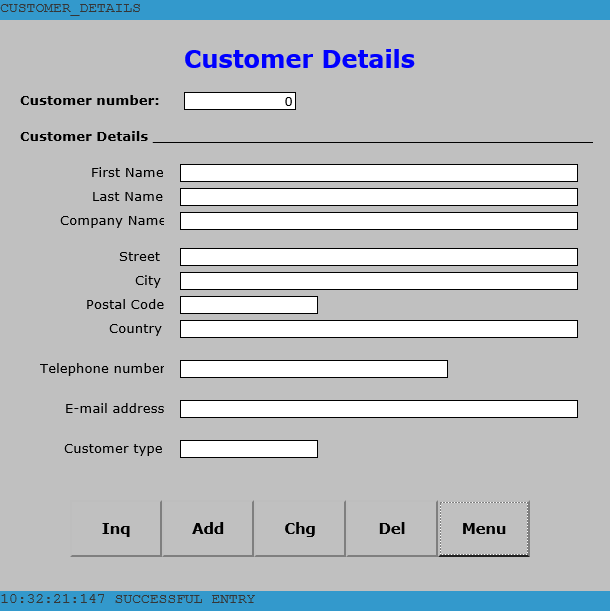
Form Header
In this area the title of the displayed form is shown together with an additional comment of the form.

Main Form area
This is the main area where the forms of the application are displayed. Its function and behavior is defined in the application itself and not in the Web Client and will not be described further in this document.
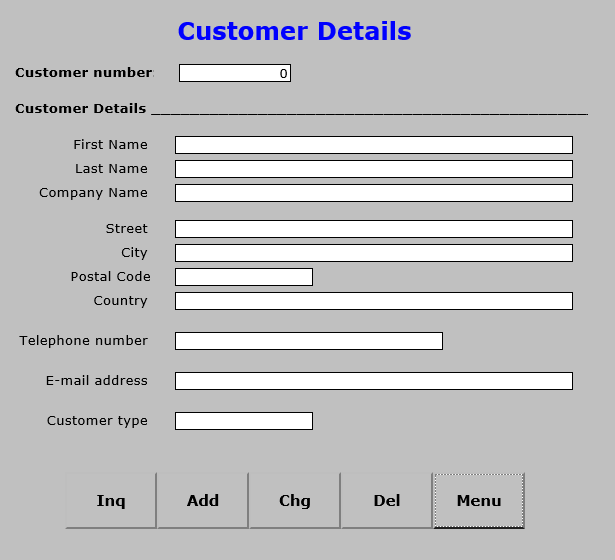
Message area
In this area messages for the end user generated by the application will be displayed. The default message is always SUCCESSFUL ENTRY as shown. Messages can vary from normal result messages to warnings and error messages. The result messages are totally defined in the application. Warnings and error messages can also generated by AMT-COBOL.

| Messages |
|---|
| When there are multiple messages, a popup appears to display all the messages. |
Themes
Both the themes of the Application Center and the Application itself can be altered. See AMT Web Themes.
Keyboard Function Key usage
Keyboard function keys will be translated into the appropriate EIBAID values for the keys F1 to F12 only. Also the Enter key will be translated correctly and Ctrl+Delete will translate into the CLEAR value.
