Analyzing the Reorganization
The reorganization of the database(s) can be analyzed when the 'Analyze application' tab is selected. The buttons in the upper right will show 'Analyze selected' and 'Analyze all'. 'Analyze selected' will perform an analysis of the currently selected database in the 'Database to reorganize' dropdown menu. 'Analyze all' will analyze the reorganization of all the databases in the AMT environment. The 'Skip Warnings' check box allows a user to hide all warning messages, this option is turned on by default.
Analyze application
When one of the Analyze buttons is clicked, the 'Analyze application' tab will show the progress of the analyze process as shown below.
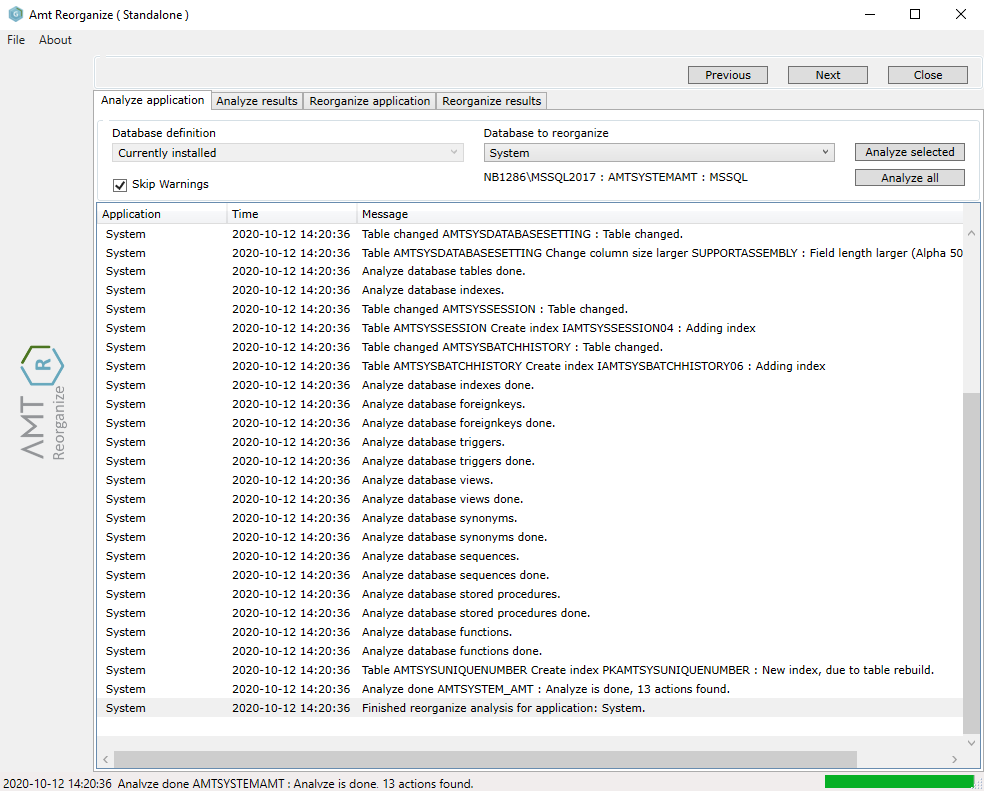
When differences between the database definitions and the actual database are detected, these will be displayed. Also at the end of the analyze process the number of actions needed for the reorganize will be shown.
Analyze results
When the analyze process has finished there will be a detailed list of the needed actions in the 'Analyze results' tab. The columns will display the database objects that need changes, the details of these changes, the reason for the change and very importantly whether the action can be executed online (Online is True). The 'Collapse All' and 'Expand All' buttons can be used to either close or open all of the nodes in the tree view.
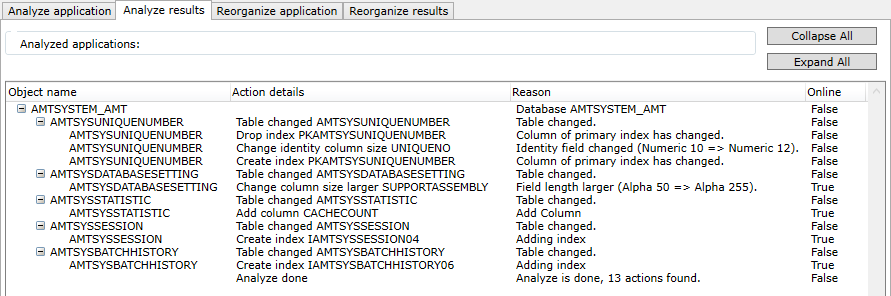
To execute the reorganization first select the 'Reorganize progress' tab to enable the Reorganize buttons (see the Executing the Reorganization help page).
