Reorganization Program
The AmtReorganize program (AmtReorganize.exe) is located in the AmtTools\Reorganize folder of the AMT environment.
When the AmtReorganize program is started the following popup will open in front of the main window.
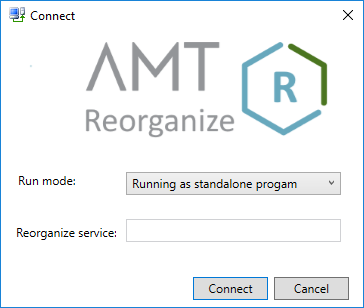
A choice can be made between Run mode 'Running as standalone program' and 'Running with reorganize service'.
Run mode
Standalone
The AmtReorganize program will run standalone and must be started from the AmtTools\Reorganize folder of the AMT environment from which the database needs to be reorganized. The program will then read the correct database definitions and run on the runtime license of that AMT environment with the use of an agent.
With reorganize service
The AmtReorganize program will make a connection with the reorganize service running in the AMT environment from which the database needs to be reorganized. The reorganize service will then read the database definitions of that AMT environment with the use of an agent. In this scenario the AmtReorganize program can be started outside the AMT environment. It only needs a network connection to the server running the reorganize service, the service will then handle the database connections and use the runtime license of that AMT environment.
To let the AmtReorganize program connect the reorganize service a hostname and portnumber must be set in the Reorganize service box (e.g. VM-AmtDevSrv 61002). The hostname portnumber combination needs to correspond to the host running the reorganize service and to the portnumber set in the AmtReorganizeService.dll.config file in the AmtTools\Reorganize folder of your AMT environment.
For more information on installing, configuring and managing Reorganize services, see Reorganize Services.
To be able to run the AmtReorganize program, .NET 8.0.7 Desktop Runtime (or a new 8.* version) needs to be installed on that system.
Main Window
After clicking the 'Connect' button the application window will look as shown below.
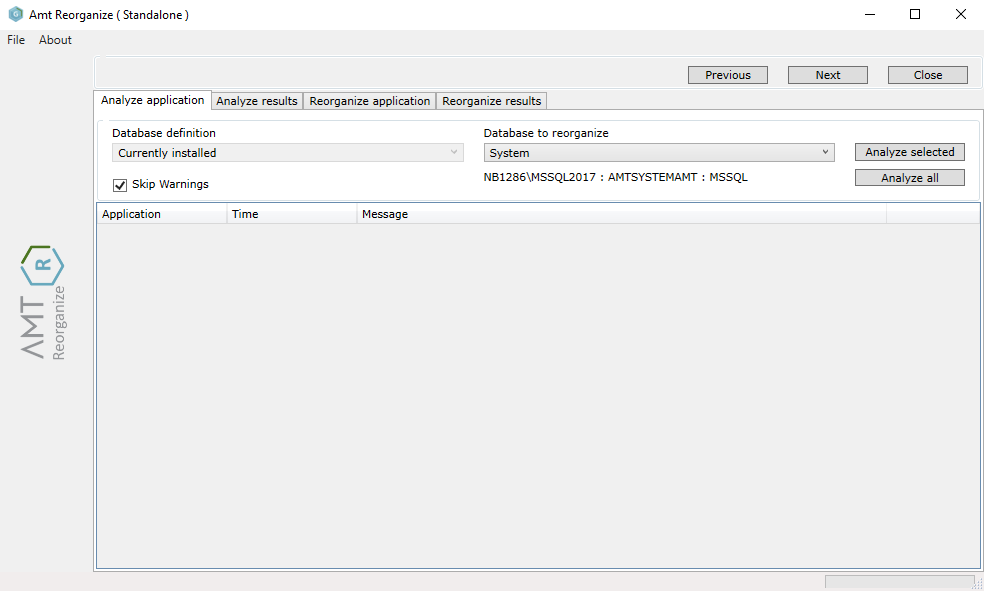
The total reorganization process can be divided in two parts. First the needed actions for the reorganize must be calculated in the Analyze process. Then the actual database reorganization is performed in the Reorganize process. Each process uses two tabs, which are explained on the corresponding process pages.
The 'Previous' and 'Next' buttons can be used to navigate between the 4 tabs on the main window. 'Close' will exit the AmtReorganize program.
There are two dropdown menus in this screen, 'Database definition' and 'Database to reorganize'. These are described below.
The two buttons to the right of the dropdown menus will either show 'Analyze selected' and 'Analyze all' or 'Reo selected' and 'Reo all', depending on which of the four tabs has been selected. The function of these buttons is explained in the Analyzing the Reorganization and the Executing the Reorganization help pages.
Database definition
At the moment only the 'Currently installed' option is available.
Currently installed
During analyzing and execution of the reorganize process, the program will use the database definitions in the current AMT environment. This guarantees that after the reorganization the database will match the programs of the AMT environment.
Database to reorganize
With the Database to reorganize dropdown menu the database, of the current AMT environment, to reorganize can be selected.
Underlying pages
