Creating a Login Account
The AMT Control Center runs in a web browser through the Internet Information Services
(IIS). The IIS is not able to run executables for security reasons and the Control Center can therefore not
install, start, or stop
Windows services directly. However, through creating a login account with administrative rights for the Control
Center,
the Control Center can install, start,
and stop AMT-COBOL services as Windows services without compromising the IIS security features.
Follow the steps below to create a login account for the Control Center.
- Open the Control Center in a web browser.
- Navigate to Security → Login Accounts.
- Select the Add button.
- Fill out the fields with the credentials of a user account with administrative rights on the Control Center server, as shown in the example image below.
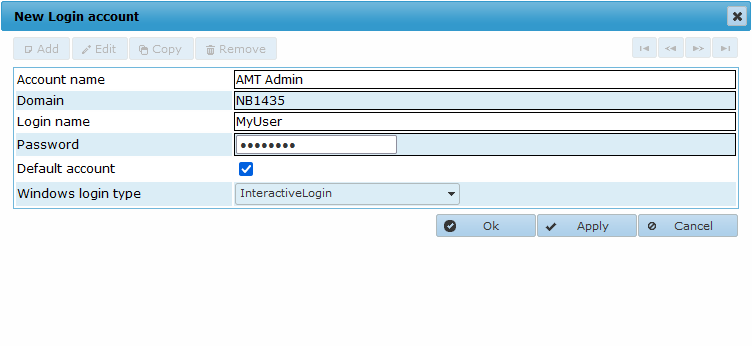
The domain name may also be the network name of a single server. - Enable the Default account setting. This account will then also be used for the management of the standard services such as BatchController, PrintController, ReoService, and other services.
- Select Ok to save the settings and close the dialog.
See the Login Accounts page for more information.
