Role Users
This tab displays a list of all the users and whether the selected Role is assigned to them. For any role only the activated users can be displayed by checking the 'Show Only Activated' checkbox.
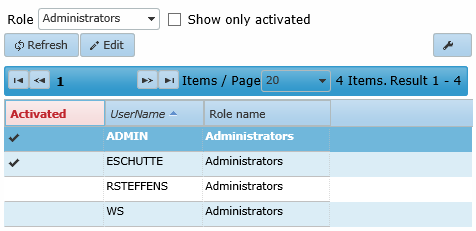
The check boxes can be checked and unchecked after clicking the Edit button. To select or deselect the complete list of usernames select or deselect the checkbox in the header of the column 'Selected'. The changes can then be applied by pushing the Apply button.
